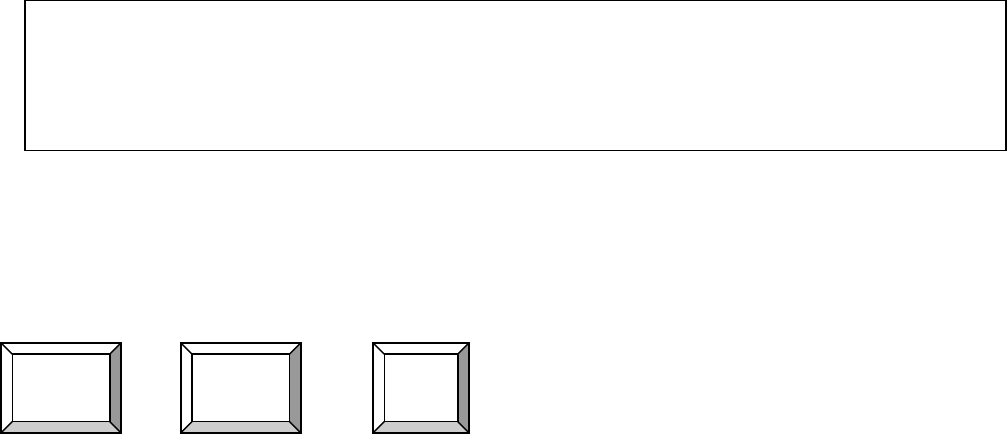
Single port PS2 KVM over IP
With respect to the keyboard, the very exact remote representation might lead to some confusion
as your local keyboard changes its keyboard layout according to the remote host system.
For instance, special keys on the German keyboard won’t work anymore as expected but will
result in their US English counterpart if you are using a German administration system but your
host system uses a US English keyboard layout.
You can circumvent such problems by adjusting the keyboard of your remote system to the same
mapping as your local one.
The Remote Console window is a Java Applet that tries to establish its own TCP connection to
PS/2 KVM over IP switch. The protocol that is run over this connection is not HTTP or HTTPS but
a protocol called RFB (Remote Frame Buffer Protocol). Currently RFB tries to establish a
connection to port number 443. Your local network environment must allow this connection to be
made, i.e. your firewall and, in case you have a private internal network, your NAT (Network
Address Translation) settings must be configured accordingly.
In case PS/2 KVM over IP switch is connected to your local network environment and your
connection to the internet is available using a proxy server only without NAT being configured,
the Remote Console is very unlikely to be able to establish the according connection. This is
because today’s web proxies are not capable of relaying the RFB protocol.
In case of problems, please consult your network administrator in order to provide an appropriate
network environment.
The Remote Console window always tries to show the remote screen with its optimal size. That
means it will adapt its size to the size of the remote screen initially and after the screen resolution
of the remote screen has been changed. However, you can always resize the Remote Console
window in your local window system as usual.
Hint:
In difference to the remote host system, the Remote Console window on your local
window system is just one window among others. In order to make keyboard and mouse
work, your Remote Console window must have the local input focus.
The upper part of the Remote Console window contains a control bar. Using its elements you
can see the state of the Remote Console and influence the local Remote Console settings.
Section 5.3.2 describes the meaning of each control.
5.3.2 Description of Remote Console Options
+ +
Ctrl Alt
Delete
Special button key to send the ‘Control Alt Delete’ key combination to the remote system
(see also Section 5.4.7 for defining new button keys).
. State line
Shows console and connection state. Normally it displays the size of the remote screen in pixels.
The value in round brackets describes the connection to the remote system: Norm stands for a
standard connection without encryption; SSL stands for a secured connection. In case there is a


















