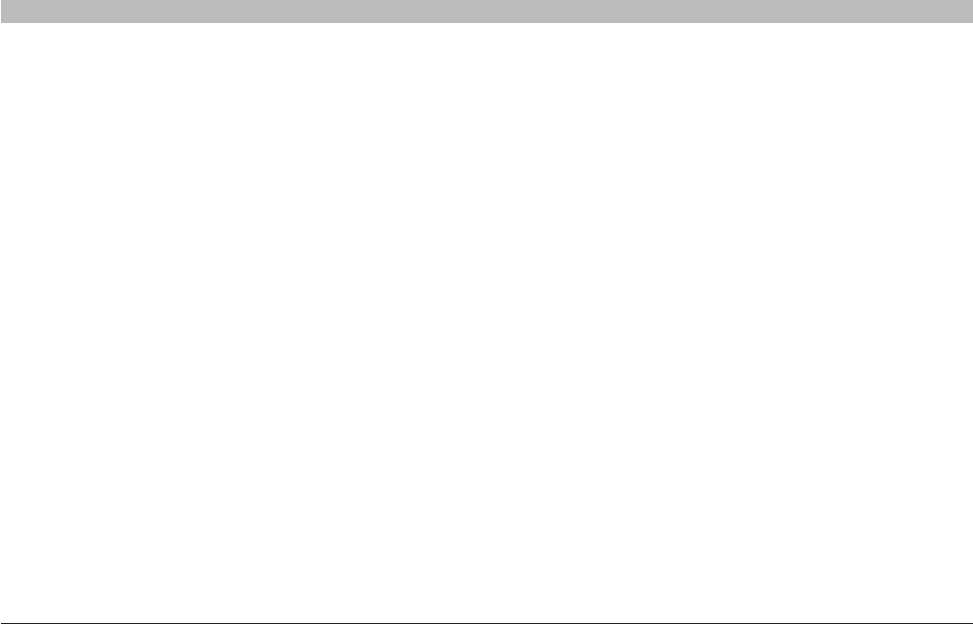
i
Wireless G Router
SECTIONS 1 2 3 4 5 6 7 8 9 10Table of Contents
TABLE OF CONTENTS
Securing your Wi-Fi Network � � � � � � � � � � � � � � � � � � � � � � � � � � � � � � � �49
WEP Setup � � � � � � � � � � � � � � � � � � � � � � � � � � � � � � � � � � � � � � � � � � � �52
Using Wi-Fi Protected Setup � � � � � � � � � � � � � � � � � � � � � � � � � � � � � �54
WPA Setup� � � � � � � � � � � � � � � � � � � � � � � � � � � � � � � � � � � � � � � � � � � � �55
Setting WPA/WPA2� � � � � � � � � � � � � � � � � � � � � � � � � � � � � � � � � � � � � �56
Guest Access (Optional)� � � � � � � � � � � � � � � � � � � � � � � � � � � � � � � � � �56
Using the Access Point Mode � � � � � � � � � � � � � � � � � � � � � � � � � � � � � � �59
Configuring the Firewall � � � � � � � � � � � � � � � � � � � � � � � � � � � � � � � � � � � �60
Setting MAC Address Filtering � � � � � � � � � � � � � � � � � � � � � � � � � � � � � � �63
Enabling the DMZ � � � � � � � � � � � � � � � � � � � � � � � � � � � � � � � � � � � � � � � � �64
Utilities Tab � � � � � � � � � � � � � � � � � � � � � � � � � � � � � � � � � � � � � � � � � � � � � �66
Restarting the Router � � � � � � � � � � � � � � � � � � � � � � � � � � � � � � � � � � � �67
Updating the Firmware � � � � � � � � � � � � � � � � � � � � � � � � � � � � � � � � � � �70
7 Manually Configuring Network Settings . . . . . . . . . . . . . . . . . . .76
8 Recommended Web Browser Settings . . . . . . . . . . . . . . . . . . . .81
9 Troubleshooting. . . . . . . . . . . . . . . . . . . . . . . . . . . . . . . . . . . . . . . .83
10 Information . . . . . . . . . . . . . . . . . . . . . . . . . . . . . . . . . . . . . . . . . . .99
1 Introduction . . . . . . . . . . . . . . . . . . . . . . . . . . . . . . . . . . . . . . . . . . . .1
Benefits of a Home Network� � � � � � � � � � � � � � � � � � � � � � � � � � � � � � � � � �1
Advantages of a Wireless Network � � � � � � � � � � � � � � � � � � � � � � � � � � � �1
Placement of your Router for Optimal Performance� � � � � � � � � � � � � � �2
2 Product Overview . . . . . . . . . . . . . . . . . . . . . . . . . . . . . . . . . . . . . . .5
Product Features� � � � � � � � � � � � � � � � � � � � � � � � � � � � � � � � � � � � � � � � � � �5
3 Knowing your Router . . . . . . . . . . . . . . . . . . . . . . . . . . . . . . . . . . . .7
Package Contents� � � � � � � � � � � � � � � � � � � � � � � � � � � � � � � � � � � � � � � � � �7
System Requirements� � � � � � � � � � � � � � � � � � � � � � � � � � � � � � � � � � � � � � �7
Setup Assistant Software System Requirements � � � � � � � � � � � � � � � � �7
4 Connecting and Configuring your Router . . . . . . . . . . . . . . . . . .11
5 Alternate Setup Method . . . . . . . . . . . . . . . . . . . . . . . . . . . . . . . . .25
6 Using the Web-Based Advanced User Interface . . . . . . . . . . . .40
Changing LAN Settings� � � � � � � � � � � � � � � � � � � � � � � � � � � � � � � � � � � � �41
Viewing the DHCP Client List Page � � � � � � � � � � � � � � � � � � � � � � � � � � �43
Configuring the Wireless Network Settings� � � � � � � � � � � � � � � � � � � � �43


















