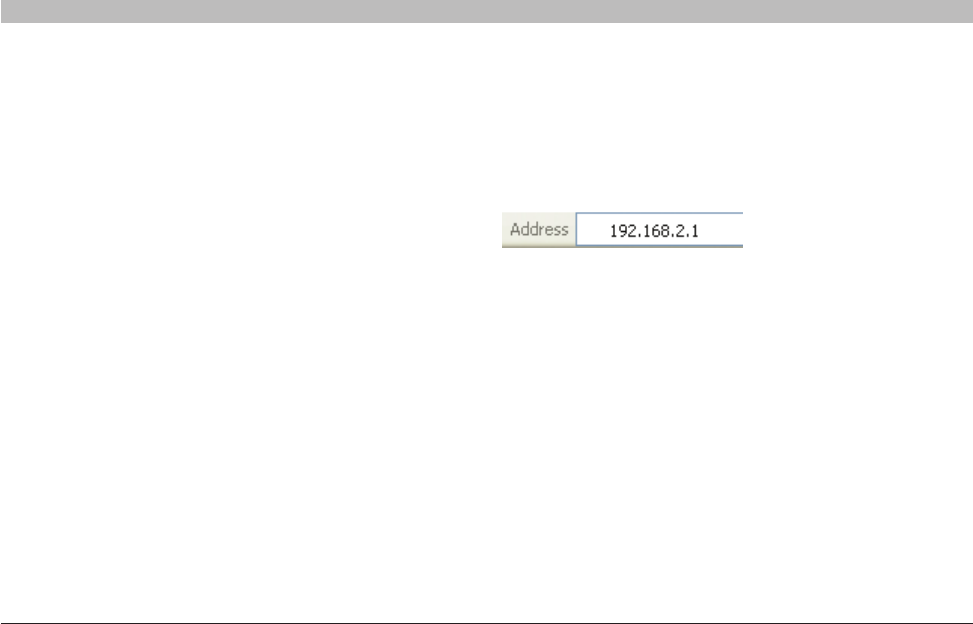
26
Wireless G Router
SECTIONSTable of Contents 1 2 3 4 6 7 8 9 105
ALTERNATE SETUP METHOD
Step 1 Set up your Computer’s Network Settings to
Work with a DHCP Server
See the section in this User Manual called “Manually Configuring
Network Settings” for directions�
Step 2 Configure the Router Using the Web-Based
Advanced User Interface
Using your Internet browser, you can access the Router’s Web-Based
Advanced User Interface� In your browser, type “192�168�2�1” (you do not
need to type in anything else such as “http://” or “www”)� Then press
the “Enter” key�
PLEASE NOTE: If you have difficulty accessing the Router’s Web-Based
Advanced User Interface, go to the section entitled “Manually
Configuring Network Settings”�


















