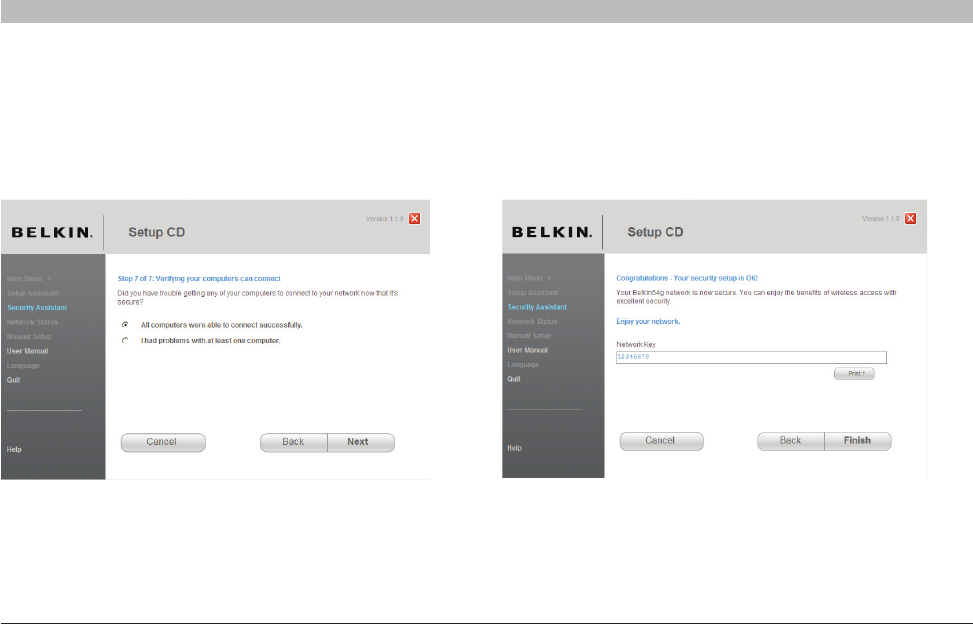
24
Wireless G Router
SECTIONSTable of Contents 1 2 3 5 6 7 8 9 104
CONNECTING AND CONFIGURING YOUR ROUTER
Congratulations
Once you have verified that your wireless computers are properly
connected, your wireless network is set up and secured. You now can
run your network wirelessly and securely. Click “Finish” to take you back
to the main menu.
3.4 Verifying the Connection
If all your wireless computers are able to connect to the Router, click
“Next”. If you are having trouble, select “I had problem with at least one
computer” and click “Next”. Then, follow on-screen instructions.


















