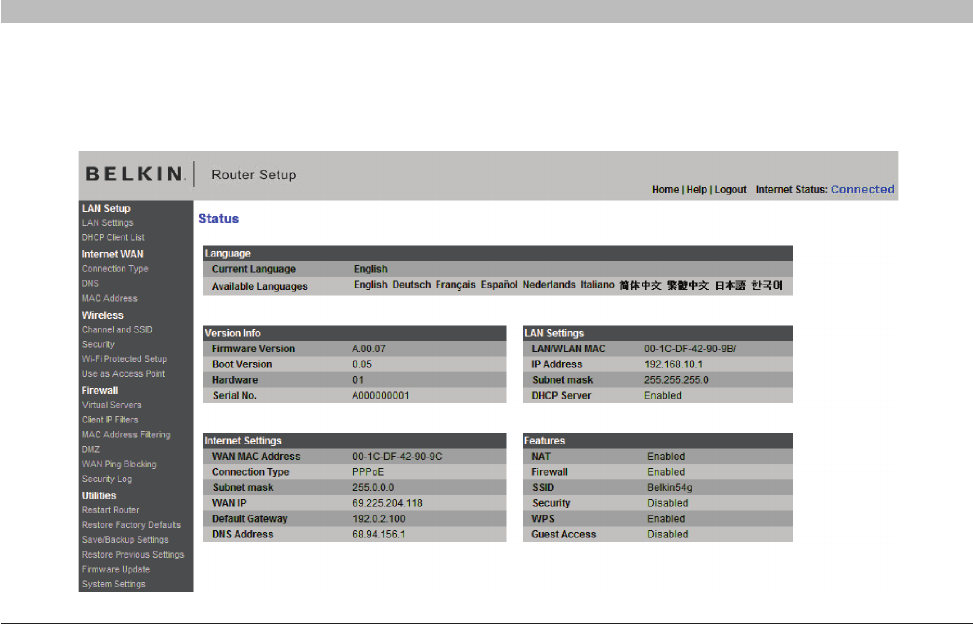
40
Wireless G Router
SECTIONSTable of Contents 1 2 3 4 5 7 8 9 10
USING THE WEB-BASED ADVANCED USER INTERFACE
6
Using your Internet browser, you can access the Router’s Web-Based Advanced User Interface. In your browser, type “192.168.2.1” (do not type in
anything else such as “http://” or “www”), then press the “Enter” key.
You will see the Router’s home page in your browser window.


















