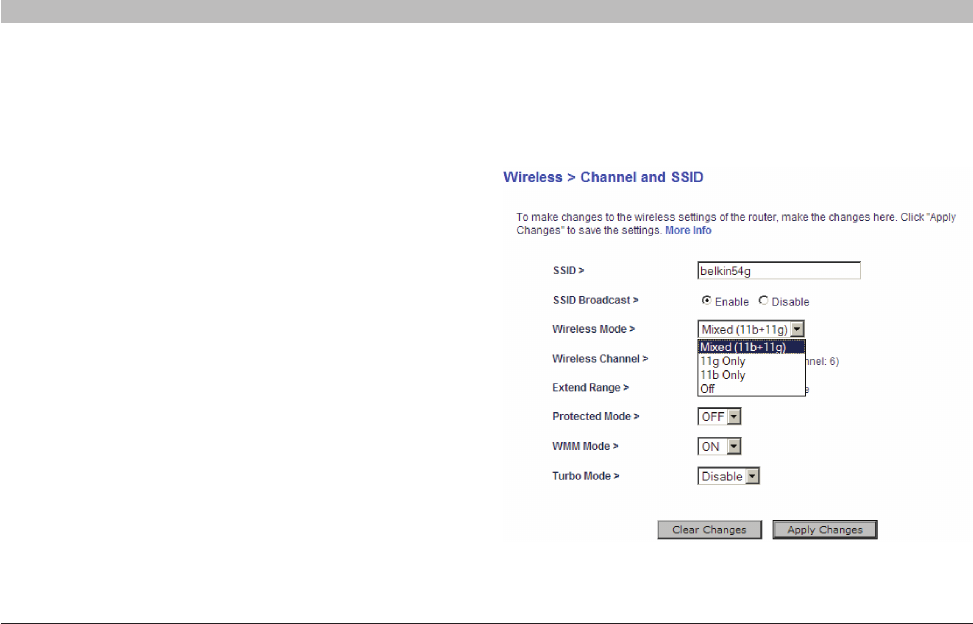
45
Wireless G Router
SECTIONSTable of Contents 1 2 3 4 5 7 8 9 106
USING THE WEB-BASED ADVANCED USER INTERFACE
SSID Broadcast Feature
Note: This advanced feature should be employed by advanced
users only.
For security, you can choose not to broadcast your network’s SSID.
Doing so will keep your network name hidden from computers that
are scanning for the presence of wireless networks. To turn off the
broadcast of the SSID, select “Disable”, and then click “Apply Changes”.
Each computer now needs to be set to connect to your specific SSID; an
SSID of “ANY” will no longer be accepted. Refer to the documentation of
your wireless network adapter for information on making this change.
Using the Wireless Mode Switch
Your Router can operate in three different wireless modes: “Mixed
(11b+11g)”, “11g Only”, “11b Only”, and “Off”. The different modes are
explained below.


















