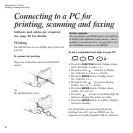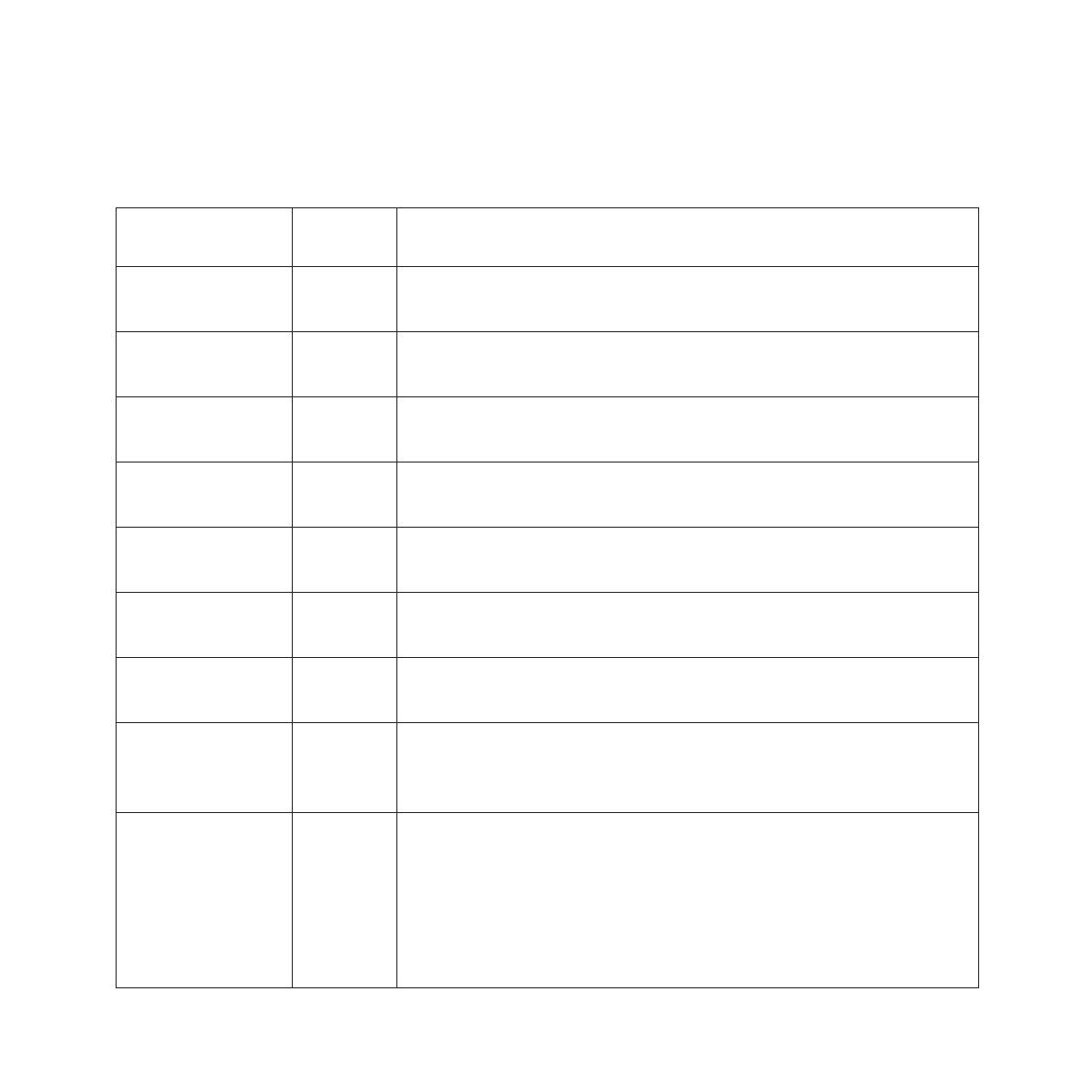
38
Additional features
Setting user preferences
You can change a number of original settings to suit your preferences. These are:
Name Original Alternatives
setting
Activity Report ON ON/OFF Activity reports are printed automatically after
every 40 transactions.
Error Report ON ON/OFF Error reports are printed automatically after any
failure in sending or reception.
TX Confirmation OFF ON/OFF Enables a report confirming the status of each
Report document sent.
RX Confirmation OFF ON/OFF Enables a report confirming the status of each
Report document received.
Line Monitor OFF ON/OFF. Turns the speaker on or off. When ON, you can
hear the fax tones generated during a transmission.
Memory Entry OFF ON/OFF Prints a memory report after scanning each
Report document into the memory.
Broadcast Report ON ON/OFF Prints the result of a Broadcast. Only shows whether
the entire transmission was successful (OK) or not (NG).
RX Time/Date OFF ON/OFF Prints the time and date, sender ID, your telephone
number, and the number of the machine from which a
document was sent.
Remote ID Type CSI ON/OFF Allows you to select the information printed under
Remote ID in the Activity Report.
Either:
1) the name assigned to a One-Touch button, 2) the number
dialled,
3) CSI (if blank then the ID will show the dialled
number or name, or
4) blank.