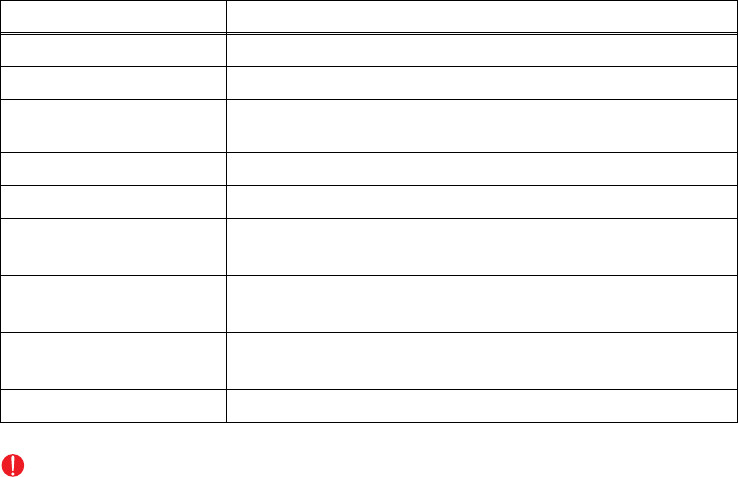
5-3
Confidential
1.2 User Mode
Basically, user mode should be accessed by service personnel only. However, if there is
demand, you can disclose to end users.
<Procedure>
(1) Check that the front cover is closed.
(2) Turn ON the power switch while holding down the [Go] button.
Check that Toner/Drum/Error LEDs are lighted.
(3) Release the [Go] button and check that all LEDs are out.
(4) See accompanying table, press the [Go] button again depending on the necessary
number of times.
Each mode starts 2 seconds.
CAUTION:
• Each mode starts 2 seconds after pressing the [Go] button.
• If the [Go] button is pressed, the Ready LED is lighted. If the [Go] button is released,
the LED is out.
• Pressing of the [Go] button 2 times (Print Fonts) and 7 times (Network Reset 1) is
ineffective for HL-2140, and pressing of the [Go] button 2 times or 7 times is printed the
(Test Sample page).
Press the [Go] button Mode
Once 1) Test Sample Page
Twice 2) Print Fonts
Three times 3) USB 2.0 FULL Serial Number Return Value
Setting
Four times 4) Hex Dump Mode
Five times 5) PCB ONLY Mode
Six times 6) 1push Printing Recovery Mode
* Check that all LEDs are lighted for one second.
Seven times 7) Network Reset 1 (APIPA: ON)
* Check that all LEDs are lighted for one second.
Eight times 8) NV-RAM Factory Reset
* Check that all LEDs are lighted for one second.
More than nine times 1) Test Sample Page


















