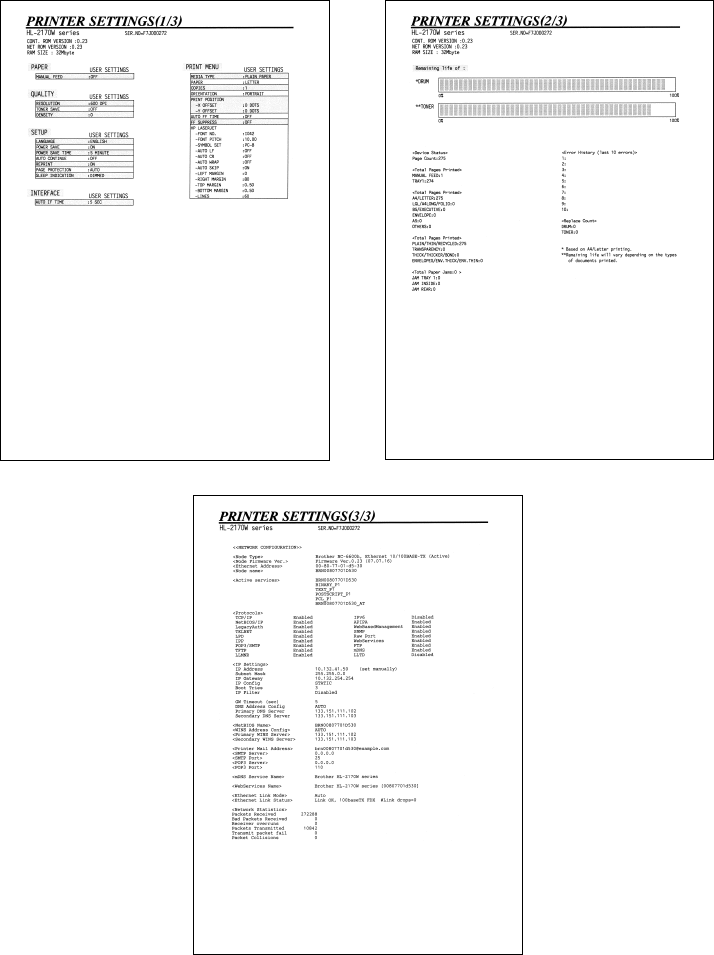
5-11
Confidential
17) Printer Settings
If you want to know the drum unit life or the number of printed pages, you should print
out the Printer Settings. The “Printer Settings” is configured with one page for HL-2140,
three pages for HL-2150N and four pages for HL-2170W (The wired LAN and wireless
LAN is set to ON). All pages have following terms in common, Title, Model name, Serial
number. The setting indication is the same as the LCD setting information, supporting
the following 18 languages. (ENG/ FRE/ GER/ DUT/ ITA/ SPA/ NOR/ SWE/ DAN/ POR/
FIN/ CZE/ POL/ HUN/ RUS/ BUL/ ROM/ SLV)
Memo :
• It is also allowed you to print the “Printer Settings” by pressing the [Go] button three
times continuously when the front cover is closed and when the machine is in the
ready mode.
• The descriptions printed in Printer Settings vary depending on the countries.
Fig. 5-3


















