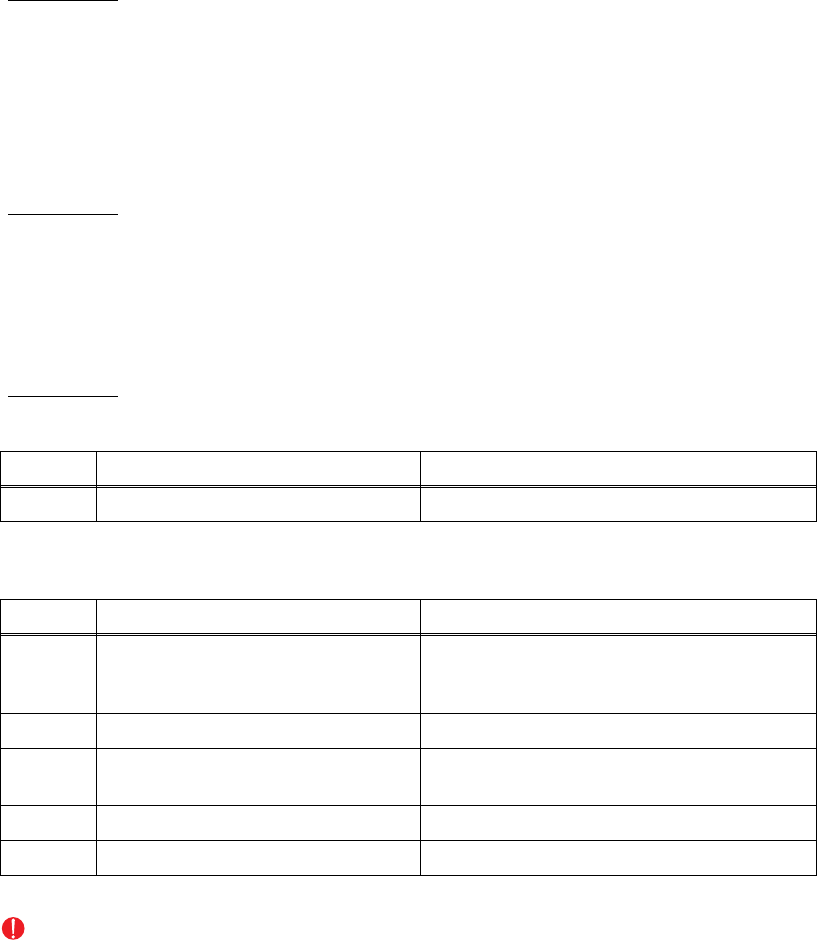
1-15
Confidential
11) Memory full
Memory full
12) Print overrun
Data expansion is not in time
13) Main PCB failure
14) Fuser unit failure
CAUTION:
This problem will be cleared if leaving the machine power ON for ten minutes.
Turn the power on while pressing the SW supporter, when the front cover is open. And check
that Toner, Drum and Error LEDs light up, and then release the SW supporter.
Check that all LEDs go off and press the SW supporter once, and then this problem may be
cleared by that press the SW supporter once again after all LEDs light up.
User Check
• Print the stored data.
• Reduce the data capacity or reduce the print resolution.
User Check
• Press the [Go] button, then print the stored data.
• Reduce the complexity of data or reduce the print resolution.
User Check
• Turn the power off and on.
Step Cause Remedy
1 Main PCB failure Replace the main PCB ASSY.
Step Cause Remedy
1
Harness connection failure
between fuser unit connector and
eject sensor PCB ASSY
Check the harness connection between
fuser unit connector and eject sensor PCB
ASSY.
2 Fuser unit failure Replace fuser unit.
3
Low-voltage power supply PCB
failure
Replace the PS PCB unit.
4 Toner LED PCB failure Replace the toner LED PCB ASSY.
5 Main PCB failure Replace the main PCB ASSY.


















