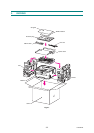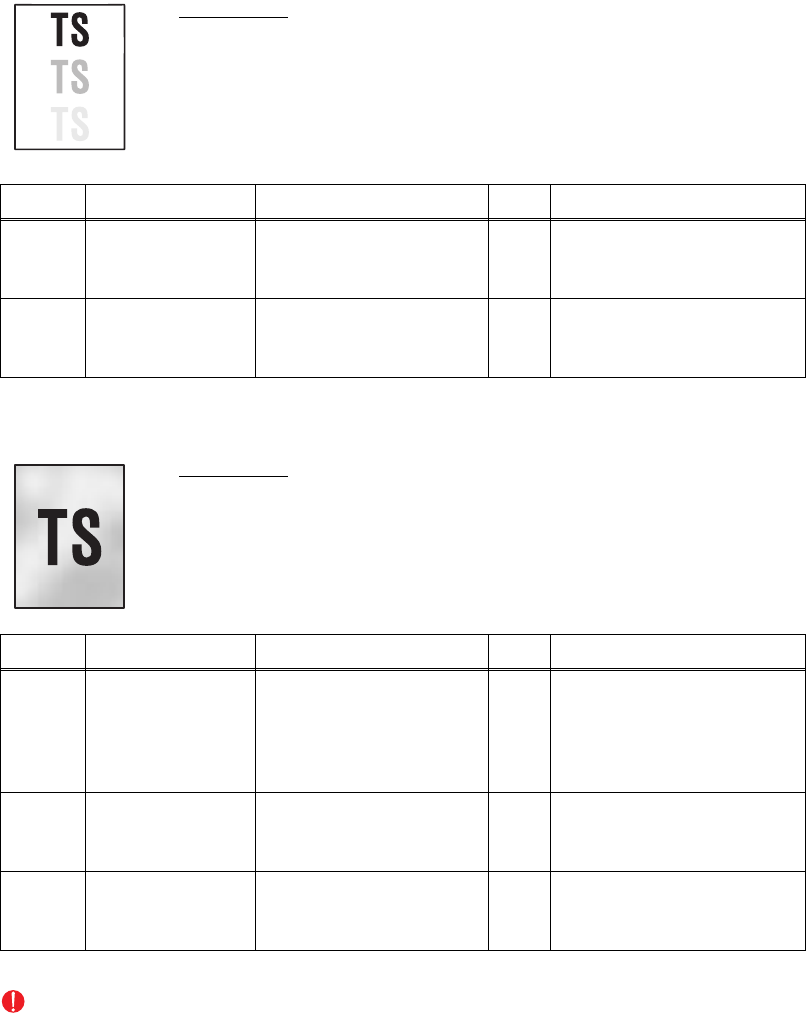
1-34
Confidential
■ Ghost
■ Fogging
CAUTION:
This problem often occurs when the drum unit or toner cartridge is nearly at the end of life.
User Check
• Check the machine's environment, conditions such as high or low
humidity may cause this situation to occur.
• Check that the appropriate media type or size is selected in the
printer driver.
• Replace the drum unit with a new one.
Step Cause Check
Result
Remedy
1
HVPS PCB
failure
Is the problem solved
after replacing the
HVPS PCB ASSY?
Ye s
Replace the HVPS PCB
ASSY.
2
Main PCB failure Is the problem solved
after replacing the main
PCB ASSY?
Ye s
Replace the main PCB
ASSY.
User Check
• Replace the toner cartridge with a new one.
• Replace the drum unit with a new one.
• Do not use acid paper.
• Check if there is dust or paper powder in the machine.
Step Cause Check
Result
Remedy
1
Toner sensor
failure (Machine
body)
Is the toner sensor
performed normally by
following the procedure
in "Factory Inspection
Mode" (Chapter 5).
No
Replace the toner sensor
PCB ASSY.
2
HVPS PCB
failure
Is the problem solved
after replacing the
HVPS PCB ASSY?
Ye s
Replace the HVPS PCB
ASSY.
3
Main PCB failure Is the problem solved
after replacing the main
PCB ASSY?
Ye s
Replace the main PCB
ASSY.