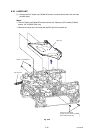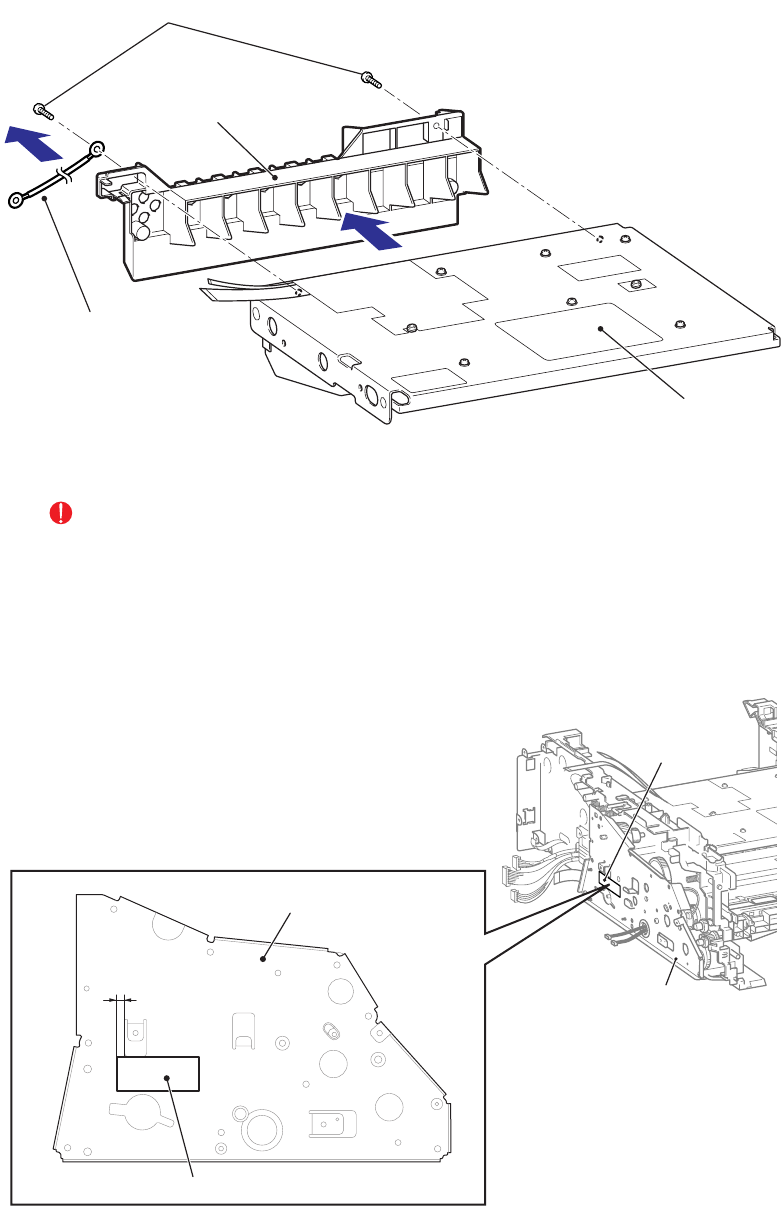
3-43
Confidential
(2) Remove the Taptite cup S M3x6 SR screw, and then remove the FG harness ASSY from
the Laser unit.
(3) Remove the Taptite cup S M3x6 SR screw, and then remove the Air duct from the Laser
unit.
Fig. 3-37
CAUTION:
When replacing the Laser unit, replace the Serial label attached on the Drive sub ASSY
with a new one supplied with a new unit. Another Serial label supplied with a new unit is
spare. Make sure to throw it out. When replacing the Laser unit, it is necessary to input
the characteristics information.
(Refer to "3. IF YOU REPLACE THE LASER UNIT" in Chapter 4.)
Fig. 3-38
Air duct
Laser unit
FG harness ASSY
Taptite cup S M3x6 SR
3
2
2 to 10mm
Serial label
Drive sub ASSY
Drive sub ASSY
Serial label