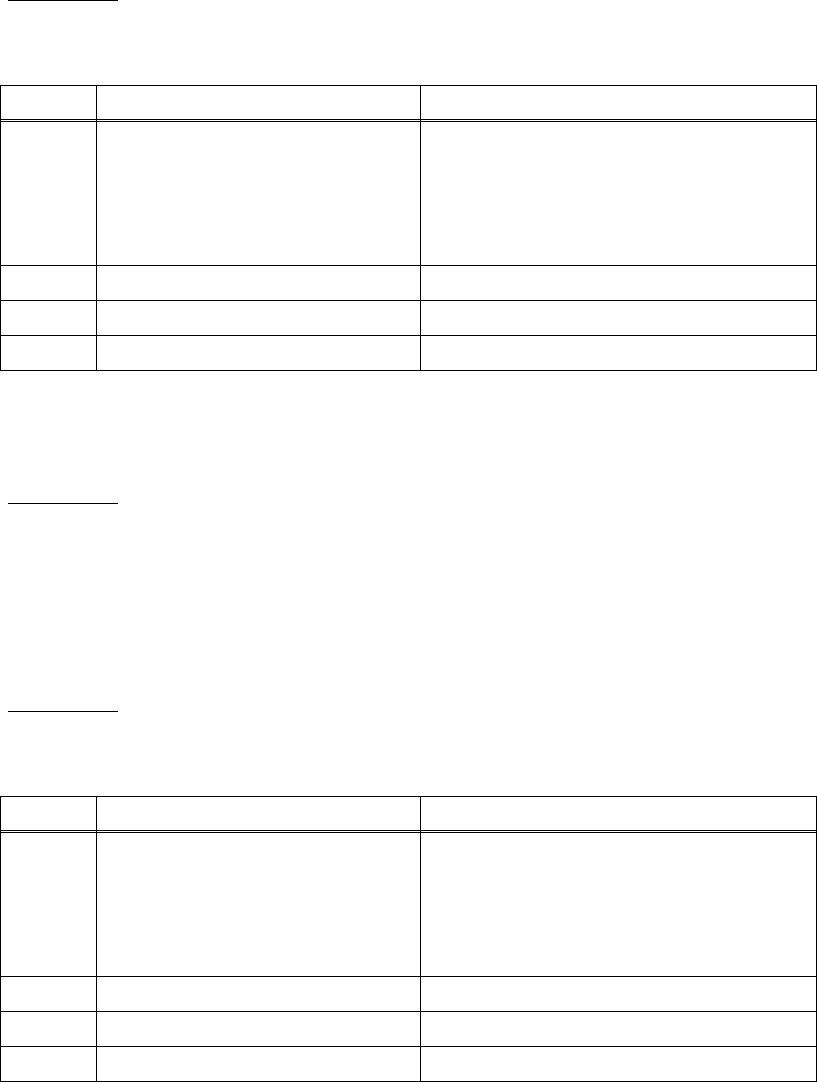
1-8
Confidential
2.3 Error Cause and Remedy
Memo :
• The following troubleshooting sections contain both the actions which end users should
take or check and the ones which service technicians should perform.
1) Toner low
Replacing of the toner cartridge
2) Drum life end soon
Replacing of drum unit
3) Toner cartridge is at the end of life
User Check
• Gently shake the toner cartridge from side to side and install it again.
• Replace the toner cartridge.
Step Cause Remedy
1
Harness connection failure of
toner sensor PCB ASSY
Check the sensor performance following
the procedure in "Factory Inspection Mode"
(Chapter 5).
If any problem occurs, check the harness
connection of the toner sensor PCB ASSY,
then reconnect it.
2 Toner sensor PCB ASSY failure Replace the toner sensor PCB ASSY.
3 Panel PCB ASSY failure Replace the panel PCB ASSY.
4 Main PCB ASSY failure Replace the main PCB ASSY.
User Check
• Replace the drum unit with a new one.
• Reset the counter. (Refer to "Resetting the drum counter" of "2.1 User Maintenance
Mode" in Chapter 5.)
User Check
• Gently shake the toner cartridge from side to side and install it again.
• Replace the toner cartridge.
Step Cause Remedy
1
Harness connection failure of
toner sensor PCB ASSY
Check the sensor performance following
the procedure in "Factory Inspection Mode"
(Chapter 5).
If any problem occurs, check the harness
connection of the toner sensor PCB ASSY,
then reconnect it.
2 Toner sensor PCB ASSY failure Replace the toner sensor PCB ASSY.
3 Panel PCB ASSY failure Replace the panel PCB ASSY.
4 Main PCB ASSY failure Replace the main PCB ASSY.


















