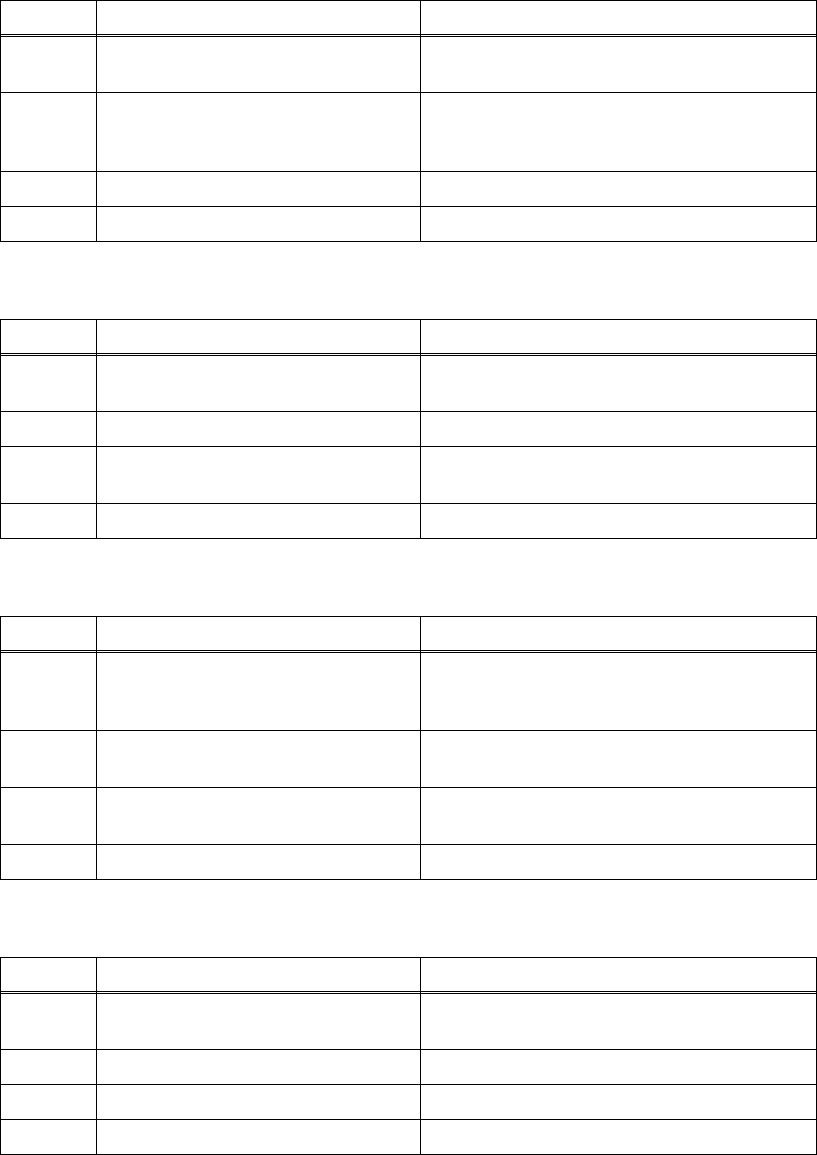
1-16
Confidential
15) Laser unit failure
Laser diode failure
16) Main motor failure
17) High-voltage power supply PCB failure
18) Fan failure
Step Cause Remedy
1
Laser unit harness connection
failure
Check the two harness connections of the
laser unit and reconnect them.
2
FG harness ASSY connection
failure
Check the FG harness ASSY connection
between the laser unit and main PCB
ASSY. Then reconnect it.
3 Laser unit failure Replace the laser unit.
4 Main PCB failure Replace the main PCB ASSY.
Step Cause Remedy
1
Main motor harness connection
failure
Check the harness connection of the main
motor and reconnect it.
2 Main motor failure Replace the drive sub ASSY.
3
Low-voltage power supply PCB
failure
Replace the PS PCB unit.
4 Main PCB failure Replace the main PCB ASSY.
Step Cause Remedy
1
High-voltage power supply PCB
ASSY harness connection failure
Check the harness connection between the
high-voltage power supply PCB and main
PCB. Then reconnect it.
2
High-voltage power supply PCB
failure
Replace the high-voltage power supply
PCB ASSY.
3
Low-voltage power supply PCB
failure
Replace the PS PCB unit.
4 Main PCB failure Replace the main PCB ASSY.
Step Cause Remedy
1
Fan harness connection failure Check the harness connection of the fan
motor 60 unit, and reconnect it.
2 Fan failure Replace the fan motor 60 unit.
3 Toner sensor PCB failure Replace the toner sensor PCB
4 Main PCB failure Replace the main PCB ASSY.


















