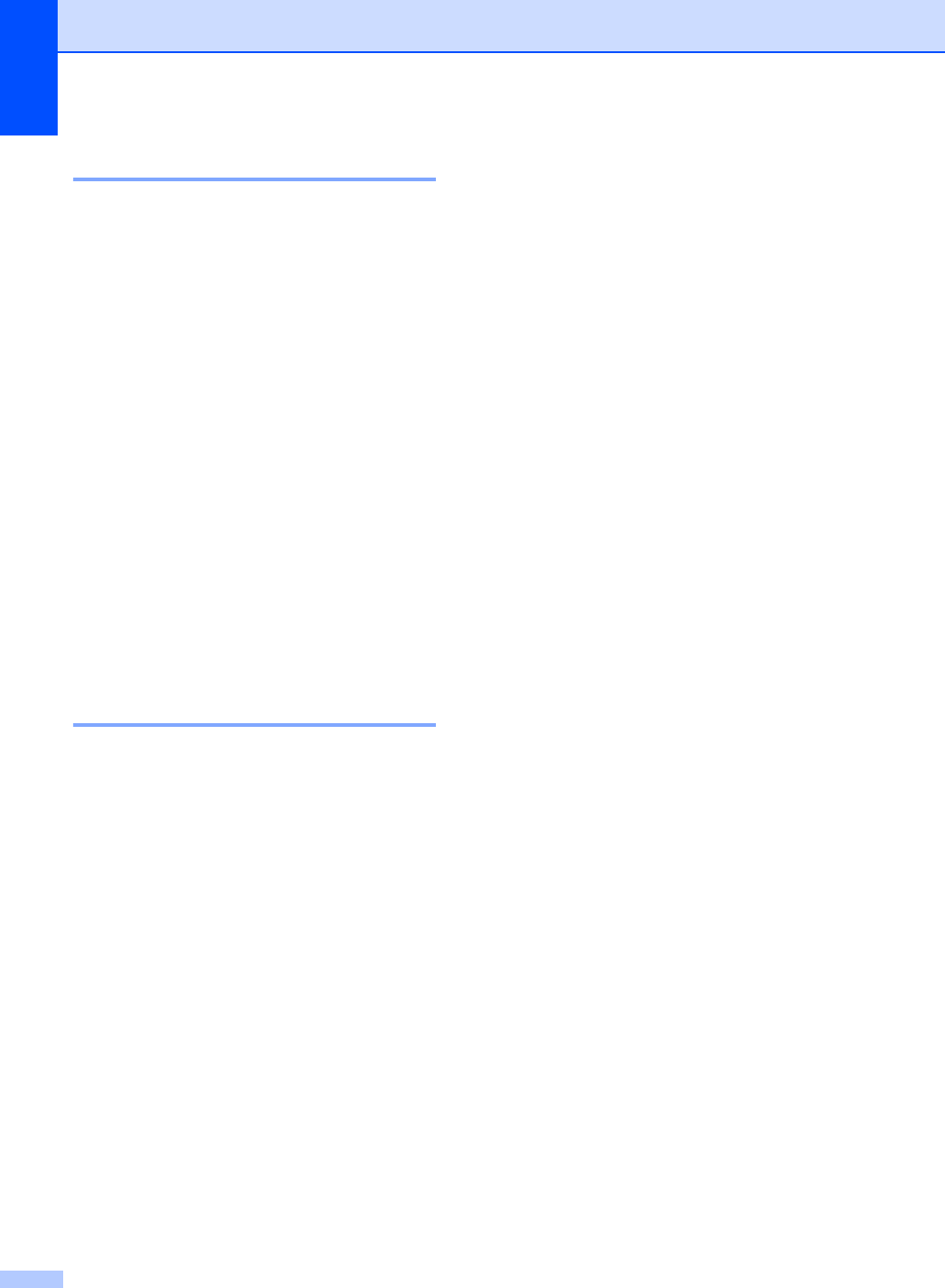
Chapter 9
72
ICM Recording Monitor 9
This feature lets you turn the speaker volume
for voice messages On or Off. When you turn
the monitor Off, you will not hear messages
as they come in.
a Press Menu.
b Press a or b to choose Fax.
Press OK.
c Press a or b to choose
Setup Msg Ctr.
Press OK.
d Press a or b to choose
ICM Rec.Monitr.
e Use d or c to choose Off or On.
Press OK.
f Press Stop/Exit.
Recording a conversation
(MFC-685CW only) 9
If you are using the handset, you can record
a telephone conversation by pressing
Play/Record during the conversation. Your
recording can be as long as the incoming
message maximum time (up to 3 minutes).
The other party will hear an intermittent
beeping while recording. To stop recording,
press Stop/Exit.


















