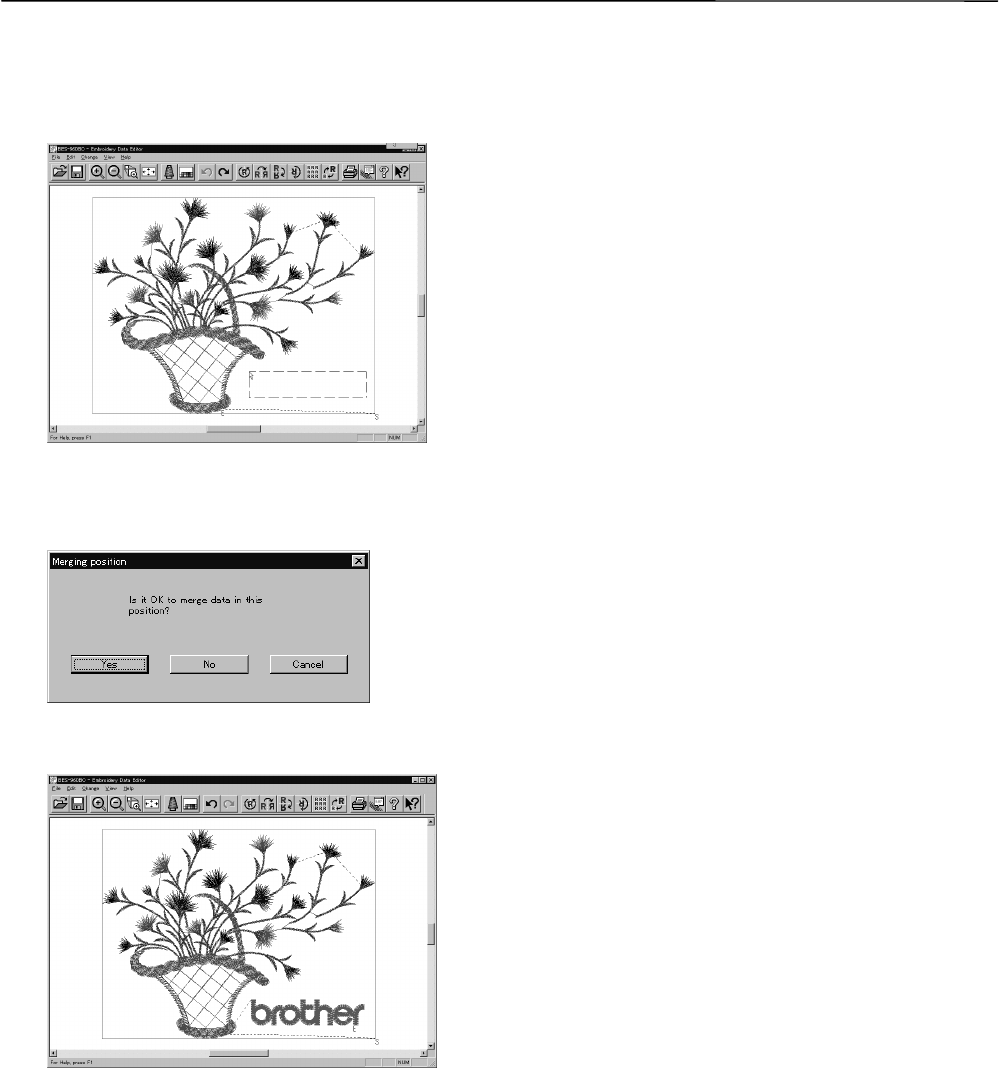
BE-0901E-AC-PC• BE-1201B-AC-PC 5-29
Chapter 5 Editing Embroidery Data
3. The pattern mask is displayed in a broken line. Move the mask to the desired position for merging.
Click the mouse.
Move the mouse while pressing the shift key. The mask moves horizontally and vertically.
W1053Q
4. If the position is acceptable, click [Yes].
When [No] is clicked, repeat the steps from 3.
W1054Q
5. The pattern is merged.
W1055Q


















