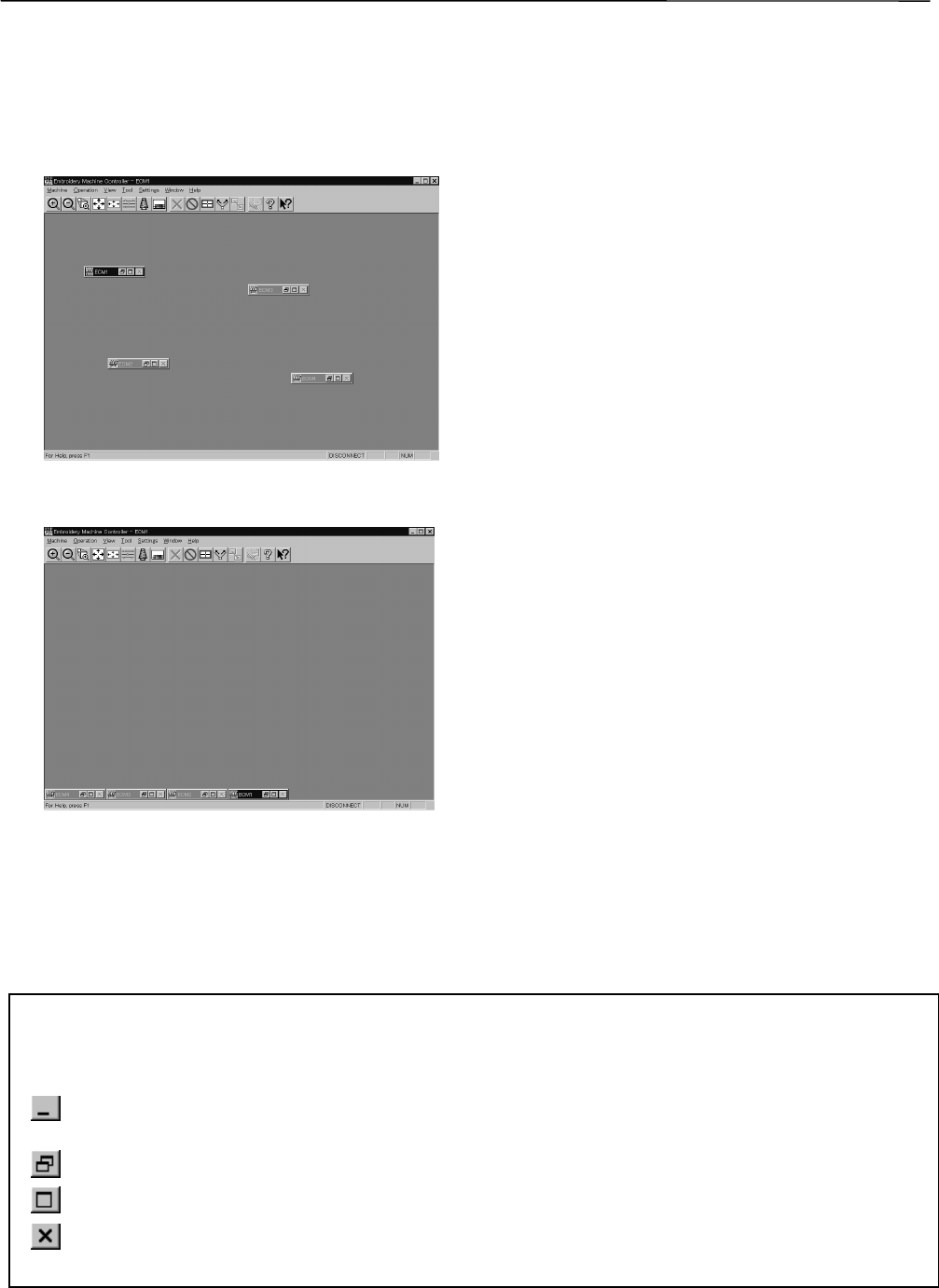
6-22 BE-0901E-AC-PC• BE-1201B-AC-PC
Chapter 6 Embroidering
Arrange Icons
Minimized windows that are scattered can be aligned.
! This command is available for minimized windows.
1. Select [Arrange Icons] from Window menu.
W1100Q
2. The minimized windows are aligned.
W1101Q
Changing window size
Several square buttons with figures are displayed at the right end of the title bar. These buttons
are used to change the window size.
If this button is clicked when running an ordinary software, it is displayed on the task bar in
the minimized size as a button.
If this button is clicked, the window size changes to a medium size.
If this button is clicked, the window changes to the full size of the desktop.
This button is used to end the software or to close the folder. This button cannot be
clicked when the machine window is displayed.


















