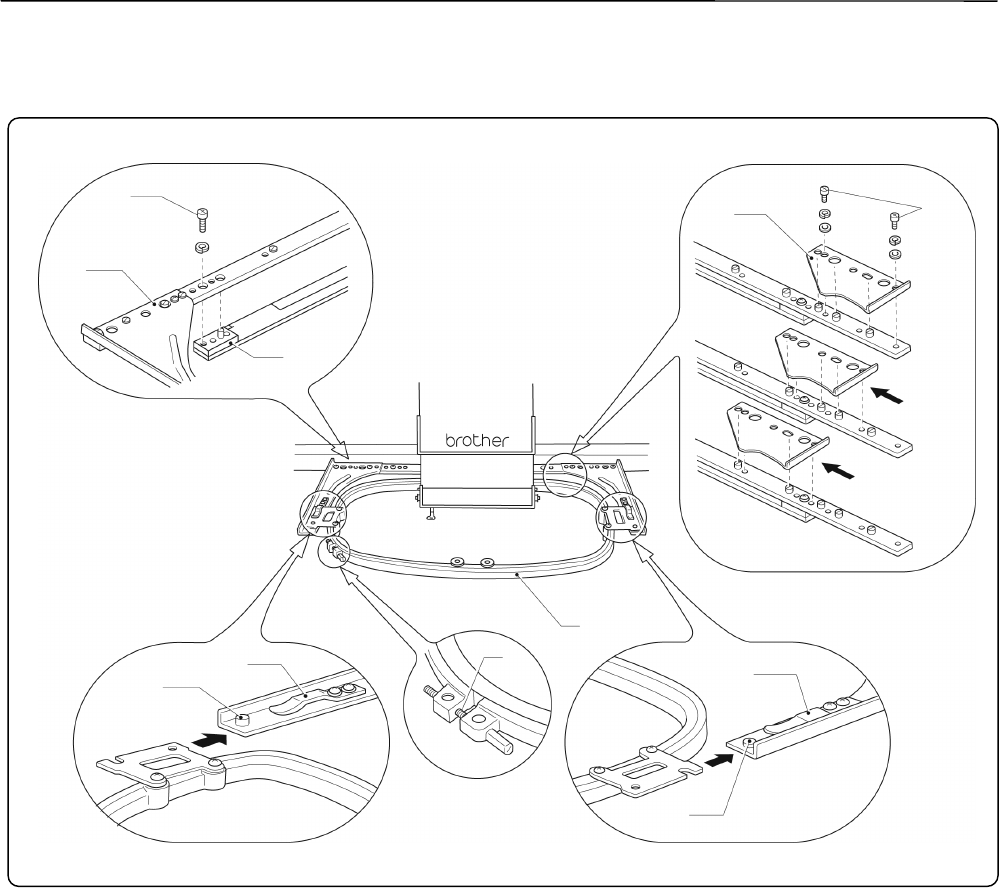
2-20 BE-0901E-AC-PC• BE-1201B-AC-PC
Chapter 2 Preparation of Embroidery Machine
!
!!
! Attaching a tubular round frame (optional)
Note) When using a tubular round frame with the frame for it, remove table from the machine.
W1592
1. Attach two frame sets [2] for tubular round frame to X carriage [1] with two screws [3].
Fit the projections of the X carriage into the inner holes.
2. As Figures B and C show, while pushing up plate springs [5], insert the right and left metal parts of
tubular round frame [4] and fit projections [6] into the hole of the tubular round frame.
3. If the material over the tubular round frame is not set properly, stitches may be skipped, threads
may be broken, or the material may shrink during embroidering. Make an adjustment using screw
[7].
4. Remove screw [9] in Figure A. Position frame arms [8] R and L for the tubular round frame
according to the mounting pitch of the tubular round frame, and attach the arms.
Note) Attach the frame arms R and L symmetrically.
[4]
[2]
Figure B Figure C
[5]
[6]
[4]
[1]
[3]
Figure
A
[5]
[6]
[5]
[7]


















