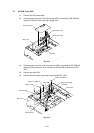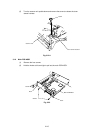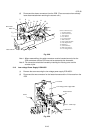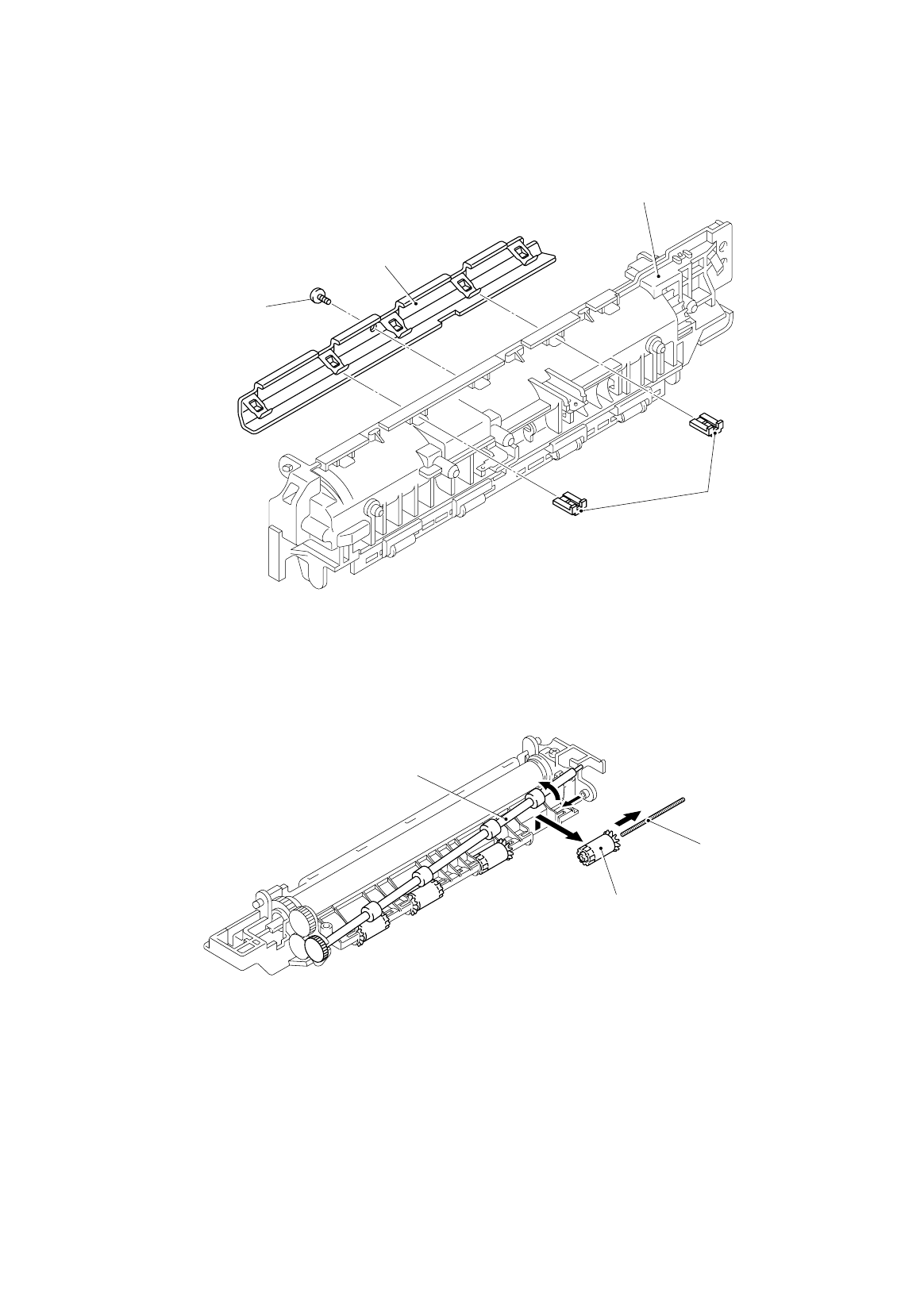
III-12
(9) Release the cleaner lock from the cleaner ASSY HR.
(10) Remove the cleaner ASSY HR from the fixing unit.
Fig. 3.18
(11) Release the right side of the paper eject roller shaft.
(12) Remove the four eject pinch rollers and the pinch springs from the fixing unit
frame. Then, remove the pinch spring from each pinch roller.
Fig. 3.18a
E
j
ect Pinch Roller
Paper e
j
ect roller shaft
Pinch Sprin
g
Screw
Cleaner ASSY HR
Cleaner lock
Fixin
g
unit
PR98292