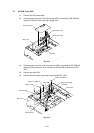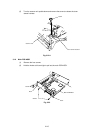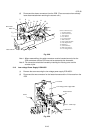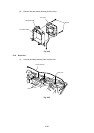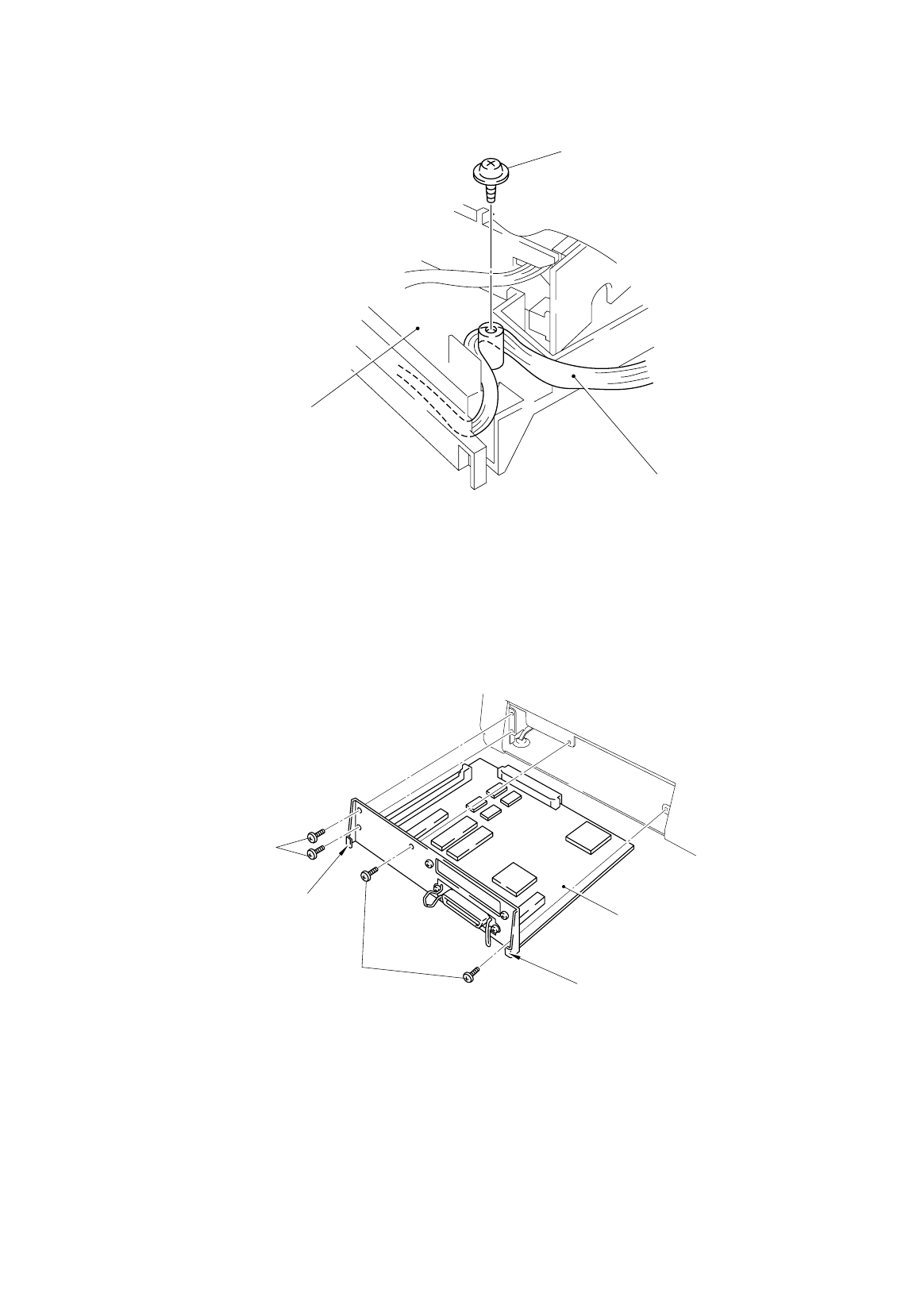
III-15
(5) Turn the scanner unit upside down and remove the screw to release the toner
sensor harness.
Fig. 3.22-1
3.10 Main PCB ASSY
(1) Remove the four screws.
(2) Hold the hooks at left and right to pull out the main PCB ASSY.
Fig. 3.23
Screw
Screw
Scanner unit
Hook
Toner sensor harness
Screws
Hook
Main PCB ASSY