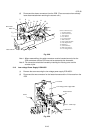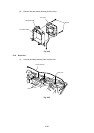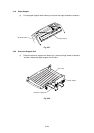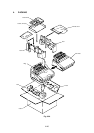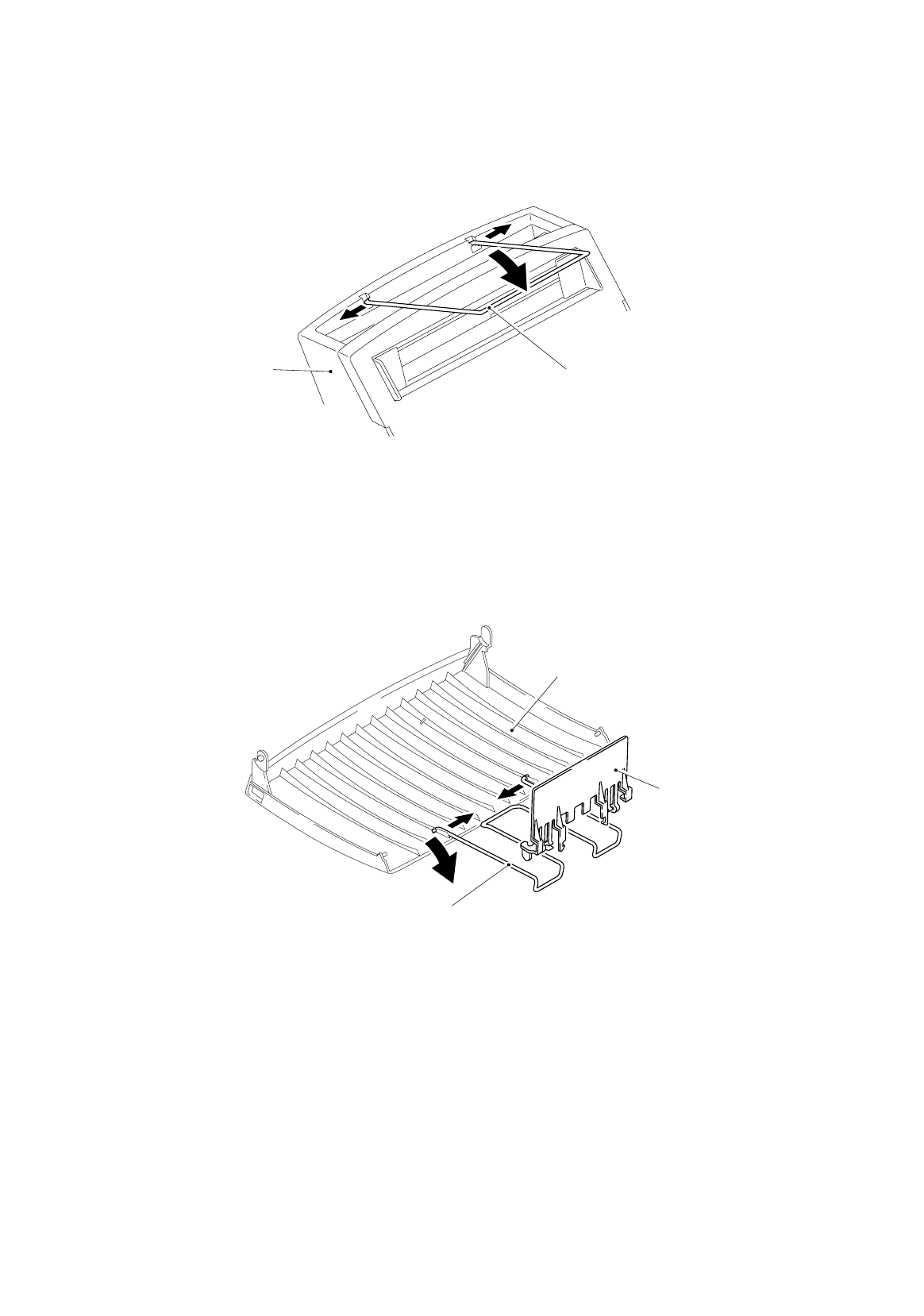
III-24
3.19 Paper Support
(1) Pull the paper support down toward you and pull both legs outwards to release it.
Fig. 3.37
3.20 Extension Support Wire
(1) Raise the extension support wire toward you, press both legs inward to release it,
and then release the paper stopper from the wire.
Fig. 3.38
Paper support
MP sheet feeder 1
,
2
Output tra
y
Paper stopper
Extension support wire