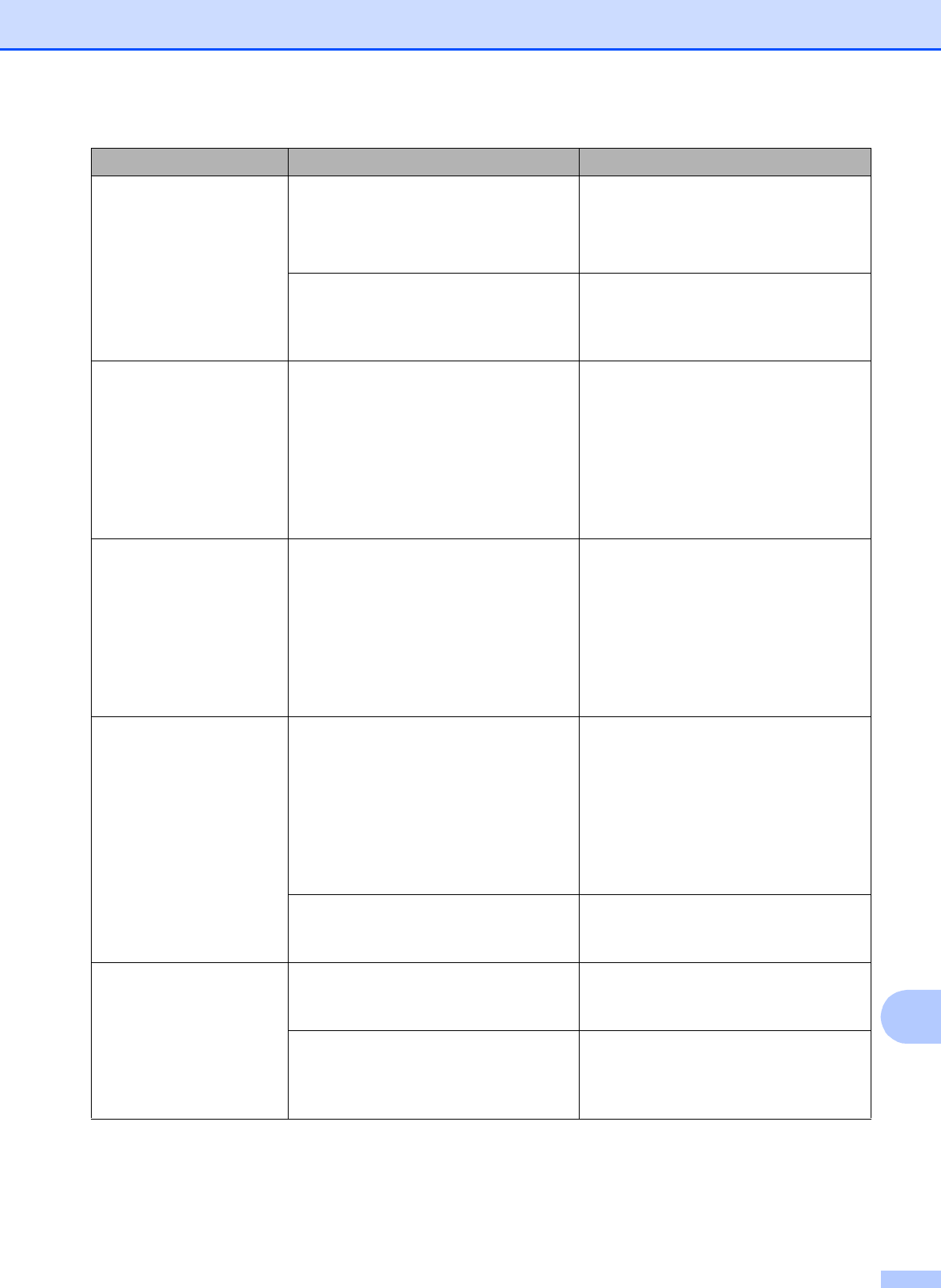
Troubleshooting
73
B
Out of Memory The machine's memory is full. If a copy operation is in process
Press Stop/Exit and wait until the
other operations in progress finish,
and then try again.
The memory card or USB Flash
memory drive you are using does not
have enough free space to scan the
document.
Delete unused files from your memory
card or USB Flash memory drive to
make some free space and then try
again.
Paper Jam [Front] Paper is jammed in the machine. Remove the jammed paper by
following the steps in Paper is jammed
at the front of the machine
uu page 77.
Make sure the paper length guide is
set to the correct paper size. DO NOT
extend the paper tray when you load
A5 or smaller size paper.
Paper Jam [Front,Rear]
Paper is jammed in the machine. Remove the jammed paper by
following the steps in Paper is jammed
at the front and back of the machine
uu page 79.
Make sure the paper length guide is
set to the correct paper size. DO NOT
extend the paper tray when you load
A5 or smaller size paper.
Paper Jam [Rear] Paper is jammed in the machine. Remove the jammed paper by
following the steps in Paper is jammed
at the back of the machine
uu page 78.
Make sure the paper length guide is
set to the correct paper size.
DO NOT extend the paper tray when
you load A5 or smaller size paper.
Paper dust has accumulated on the
surface of the paper pick-up rollers.
Clean the paper pick-up rollers.
(uuAdvanced User’s Guide: Cleaning
the paper pick-up rollers)
Touchscreen
initialization
failed
The Touchscreen was pressed before
the power on initialization was
completed.
Make sure that nothing is touching or
resting on the Touchscreen.
Debris may be stuck between the
lower part of the touchscreen and its
frame.
Insert a piece of stiff paper between
the lower part of the touchscreen and
its frame and slide it back and forth to
push out the debris.
Error Message Cause Action


















