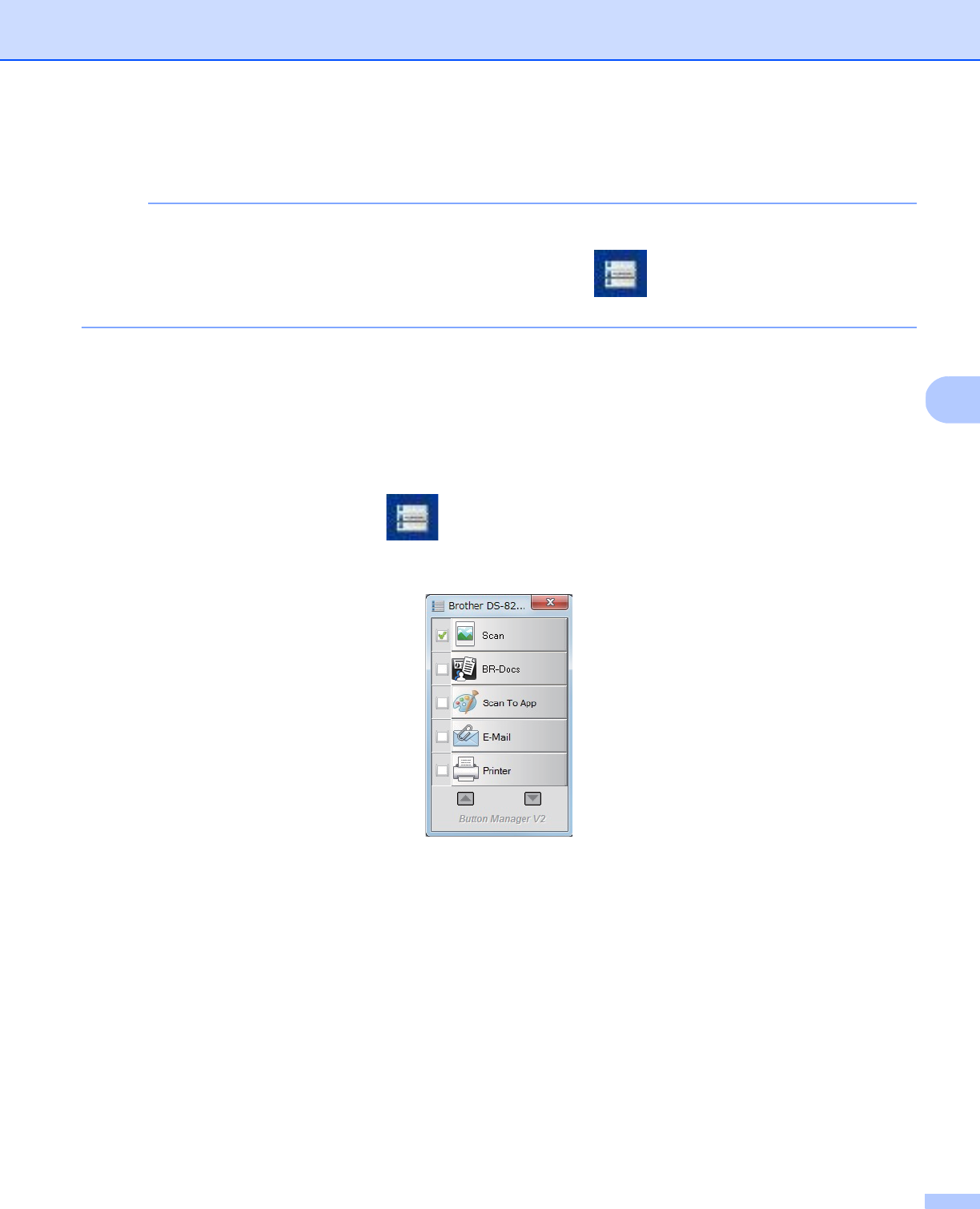
Scan Using Your Computer
42
5
Using Button Manager V2 (for Windows
®
)
NOTE
• For more detailed instructions, see the Button Manager V2 User’s Guide from the application’s help menu.
• To see the help menu, right-click the Button Manager V2 icon on the system tray, and then click
Help.
Use either one of these two methods to launch Button Manager V2 Button Panel.
To display the shortcut icon and launch Button Manager V2 Button Panel from your system
tray
a Connect the Micro USB Cable to the Micro USB port on your scanner. Connect the Micro USB Cable to
a USB port on your computer.
b Click the Button Manager V2 icon on the system tray at the bottom right corner of your computer
screen.
c Button Manager V2 Button Panel launches.


















