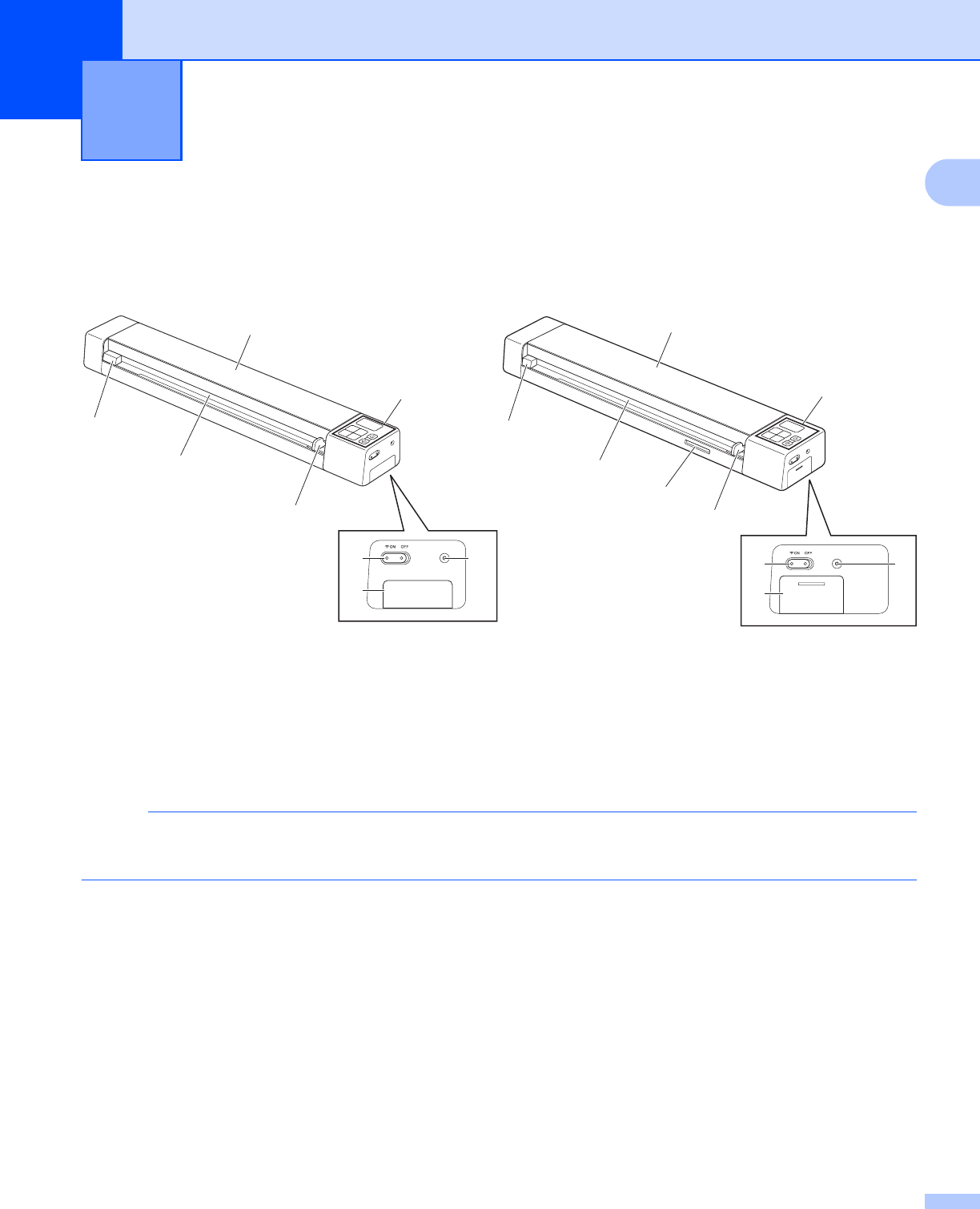
1
1
1
Scanner overview
Front
1 Top cover
2 Control panel
3 Reset button
4 Battery compartment
5Wi-Fi
®
(ON / OFF) switch
NOTE
When you do not use the Wi-Fi
®
function, set the Wi-Fi
®
switch to OFF. If you leave the switch in the ON
position, the battery will be consumed faster.
6 Document guide
7 Feeder slot
8 Left edge
9 SD card slot
General Information 1
1
8
7
6
2
3
4
5
1
8
7
9
6
2
3
5
4
DS-820W DS-920DW


















