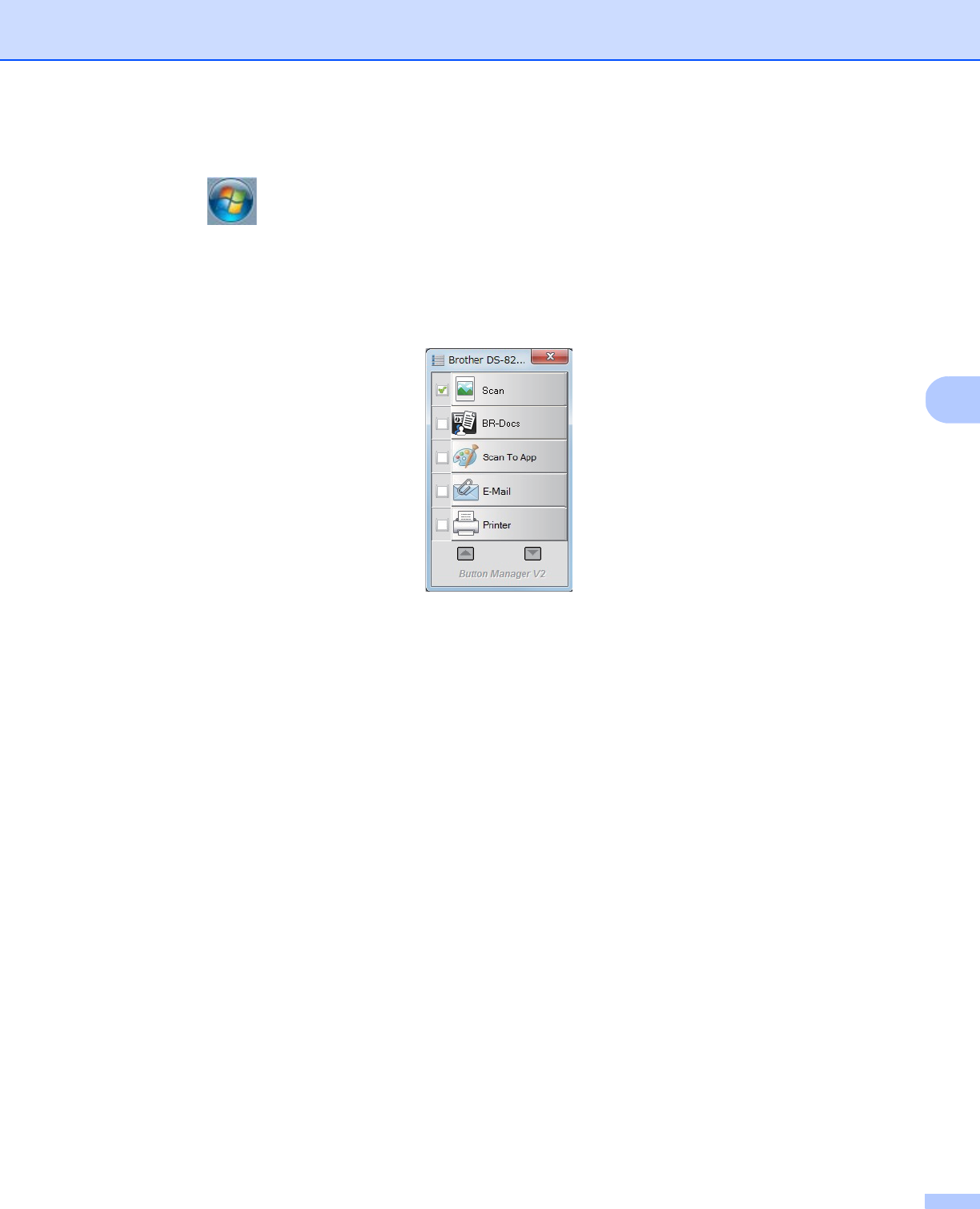
Scan Using Your Computer
43
5
To launch Button Manager V2 Button Panel from the Windows
®
Start button
a Click Start > All Programs > Brother DS-820W (DS-920DW) Scanner > Button Manager >
Button Manager V2.
b When the Select Scanner Model dialog box appears, select your scanner model from the list, and then
click OK.
c Button Manager V2 Button Panel launches.


















