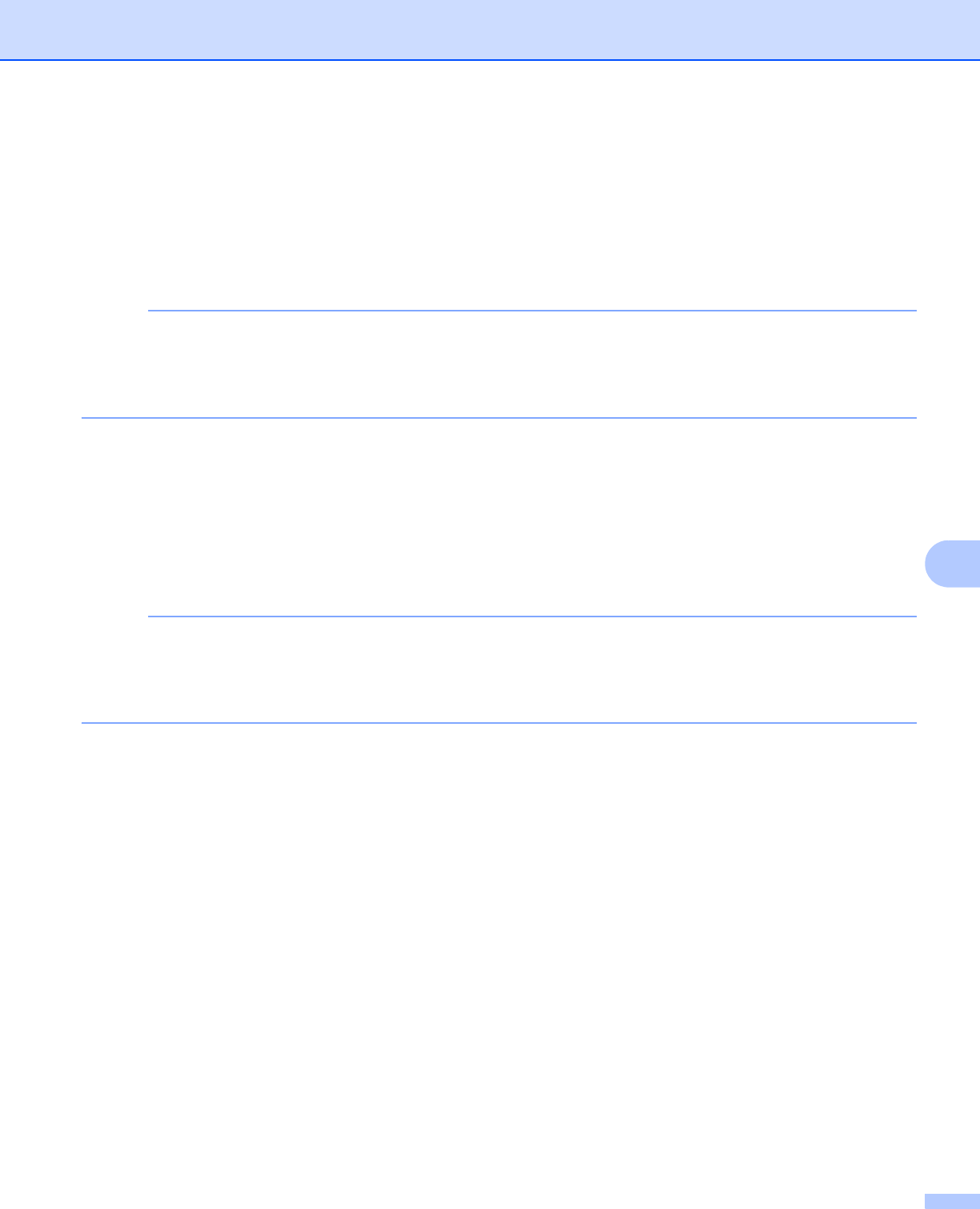
Access Scanned Images on the SD Card
55
8
Using ScanHub™ (Android™)
You can use your Android™ device’s application to view the scanned images stored on the scanner’s SD
card and download scanned images to the Android™ device.
Install the application from Google Play to your Android™ device. To download, install, or uninstall the
Android™ application, see the instructions provided with your device.
NOTE
• If you have not set a Wi-Fi
®
network password, be sure to set up a network password in your web browser
first. For more information, see Setting a Wi-Fi
®
network password on page 51.
• Without a Wi-Fi
®
network password, data on your SD card can be viewed and stolen by a third party.
Using ScanHub™ (iOS)
You can use your iOS device’s application to view the scanned images stored on the scanner’s SD card and
download scanned images to the iOS device.
Install the application from the App Store to your iOS device. To download, install, or uninstall the iOS
application, see the instructions provided with your device.
NOTE
• If you have not set a Wi-Fi
®
network password, be sure to set up a network password in your web browser
first. For more information, see Setting a Wi-Fi
®
network password on page 51.
• Without a Wi-Fi
®
network password, data on your SD card can be viewed and stolen by a third party.


















