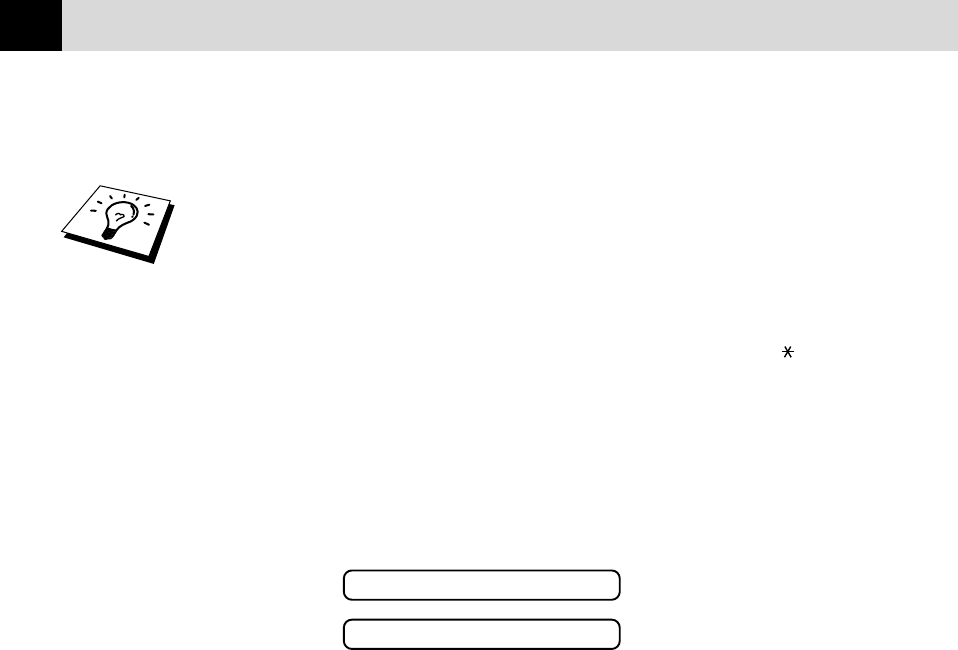
50
CHAPTER FIVE
To Activate Certain Network Services When Using Call
Reply
It may be desired (in order to activate certain network services), to insert
a special prefix to be dialled in front of the Caller ID number when
using the Call Reply feature. Some examples of such network services
are :
* Your outgoing Caller ID withheld
The required prefix, typically three to six digits (including # and
symbols) in length, may be inserted after displaying the desired Caller ID
in step 4 on the previous page. (You can enter the prefix up to 20 digits
on the machine. ) The complete number string including the prefix will
then be dialled by pressing Start.
Select the desired Caller ID, wait 2 seconds until you see the date and
time the caller ID was received.
25)09/11 15:25
PRESS START KEY
Enter the prefix by using number keys up to 20 digits.
- The display will be cleared when you press any of the number keys.
- To cancel the prefix (such as when you entered the wrong number),
simply press Stop.
The display will return to the desired Caller ID you selected.
- If you press Stop again, the machine will return to the current date
and time display. You are no longer in the call reply mode.
- Any problems or queries in using network services should be raised
in the first instance with your network operator(s).
- With Call Reply, automatic redial does not function in cases where
the called party is busy or doesn’t answer.
Call Reply to DDI numbers via Caller ID
Calls derived from a caller ID number to destinations connected to a
“Direct Dial Inward (DDI)” private exchange system may fail to connect,
or may be answered in the first instance by the called premises’ main
switchboard rather than by the intended extension. Brother is not liable
for any call charges thus incurred.
Previous
page Step 4.
()


















