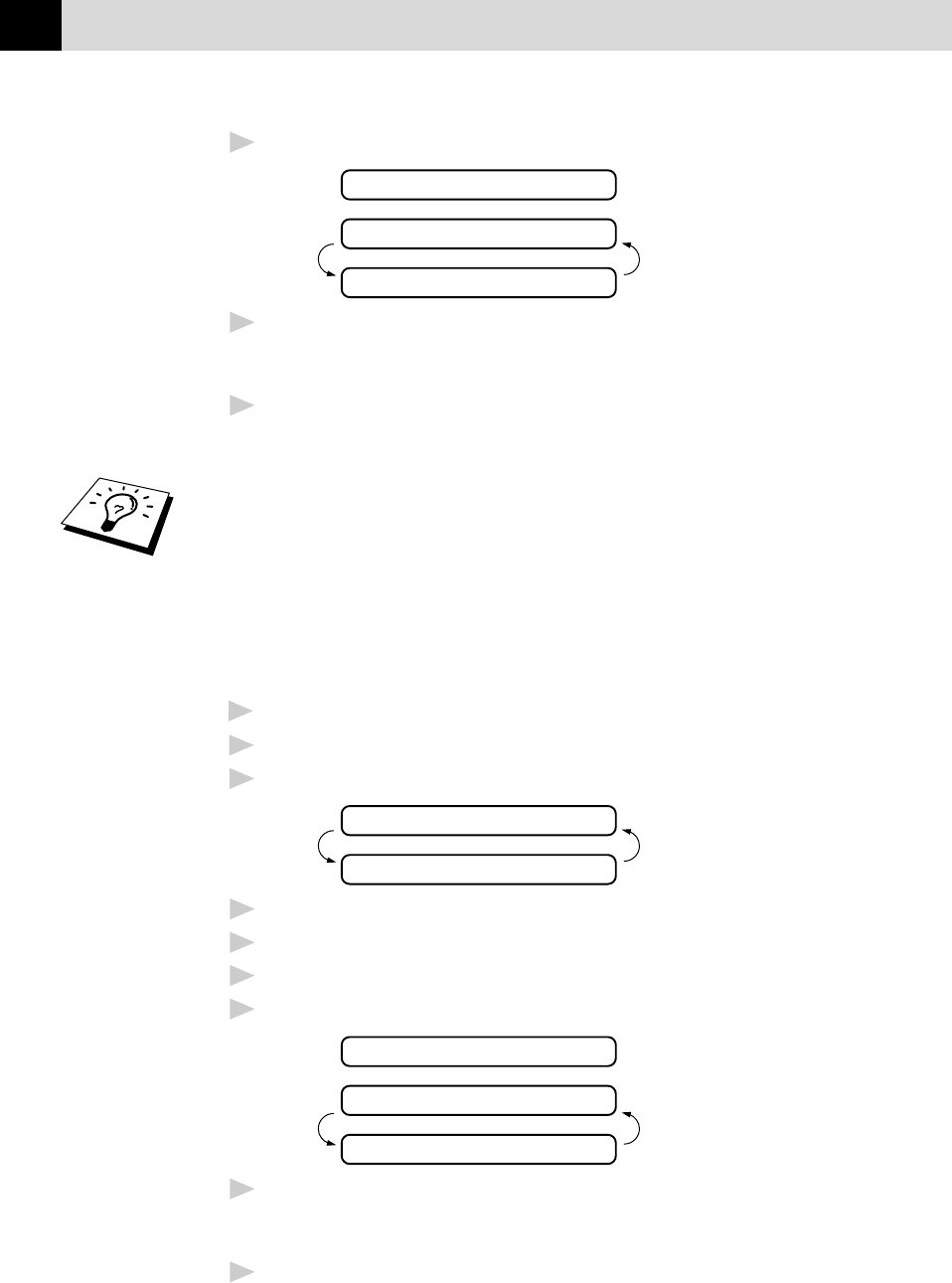
68
CHAPTER SIX
5
Press Set. The screen displays
ACCEPTED
NEXT
1.YES 2.NO
6
Press 1 if you want to select additional settings. The display returns
to the Setup Send menu––OR––Press 2 if you are finished choosing
settings and go to Step 7.
7
Press Start. The screen displays POLLED WAITING.
Once you set this feature, you will have to interrupt the timer to send a
fax (Menu, 5).
If you prefer to have the document waiting in memory, press Help/
Memory before pressing Start. In that case, you do not have to
interrupt the timer to send a fax.
Setup for Polling Transmit with Secure Code
When you set POLLING:SECURE to on, anyone who polls your
machine must enter the polling ID number.
1
Place document in feeder.
2
Press Menu, 3, 8.
3
The screen displays
POLLING:STANDARD
SELECT { } & SET
4
Press Z or X to choose SECURE.
5
Press Set.
6
Enter a four-digit number.
7
Press Set. The screen displays
ACCEPTED
NEXT
1.YES 2.NO
8
Press 1 if you want to select additional settings. The display returns
to the Setup Send menu––OR––Press 2 if you are finished choosing
settings and go to Step 8.
9
Press Start and wait for the fax to be polled.
See
“Interrupting
Timer and
Polling
Transmit
Jobs”
in this
chapter


















