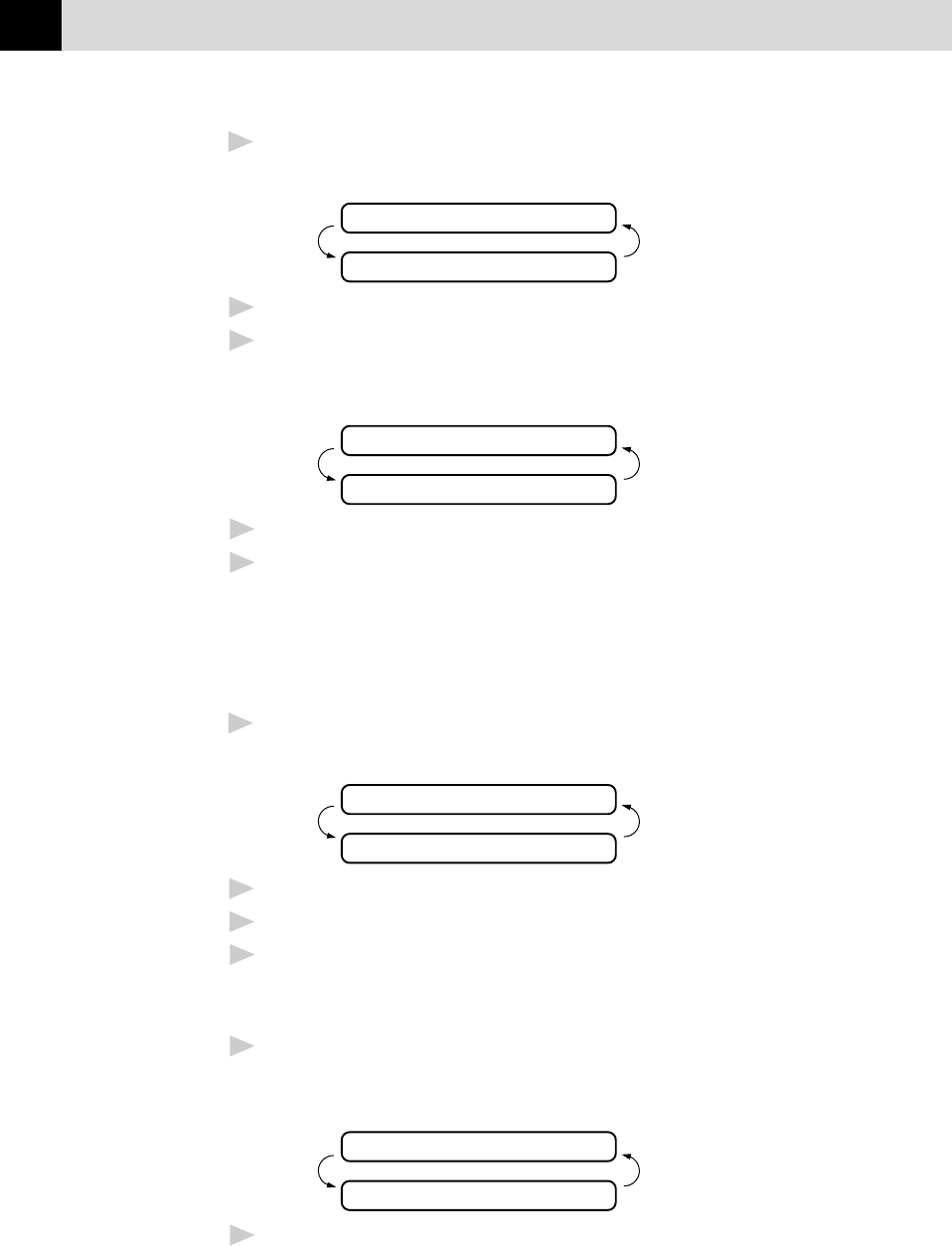
52
CHAPTER FIVE
1
Press Menu, 2, 7.
The screen displays
POLLING:STANDARD
SELECT { } & SET
2
Press Z or X to choose STANDARD.
3
Press Set.
The screen prompts you to enter the fax number you want to poll,
and then to press Start.
ENTER FAX NO.
THEN PRESS START
4
Enter the fax number you are polling.
5
Press Start. The screen displays DIALLING.
Setup for Polling Receive with Secure Code
You need to make sure you are using the same ID number as the other
party.
1
Press Menu, 2, 7.
The screen displays
POLLING:STANDARD
SELECT { } & SET
2
Press Z or X to choose SECURE.
3
Press Set.
4
Enter a four-digit number.
This is the same as the security code of the fax machine you are
polling.
5
Press Set.
The screen prompts you to enter the fax number you want to poll,
and then to press Start.
ENTER FAX NO.
THEN PRESS START
6
Press Start.


















