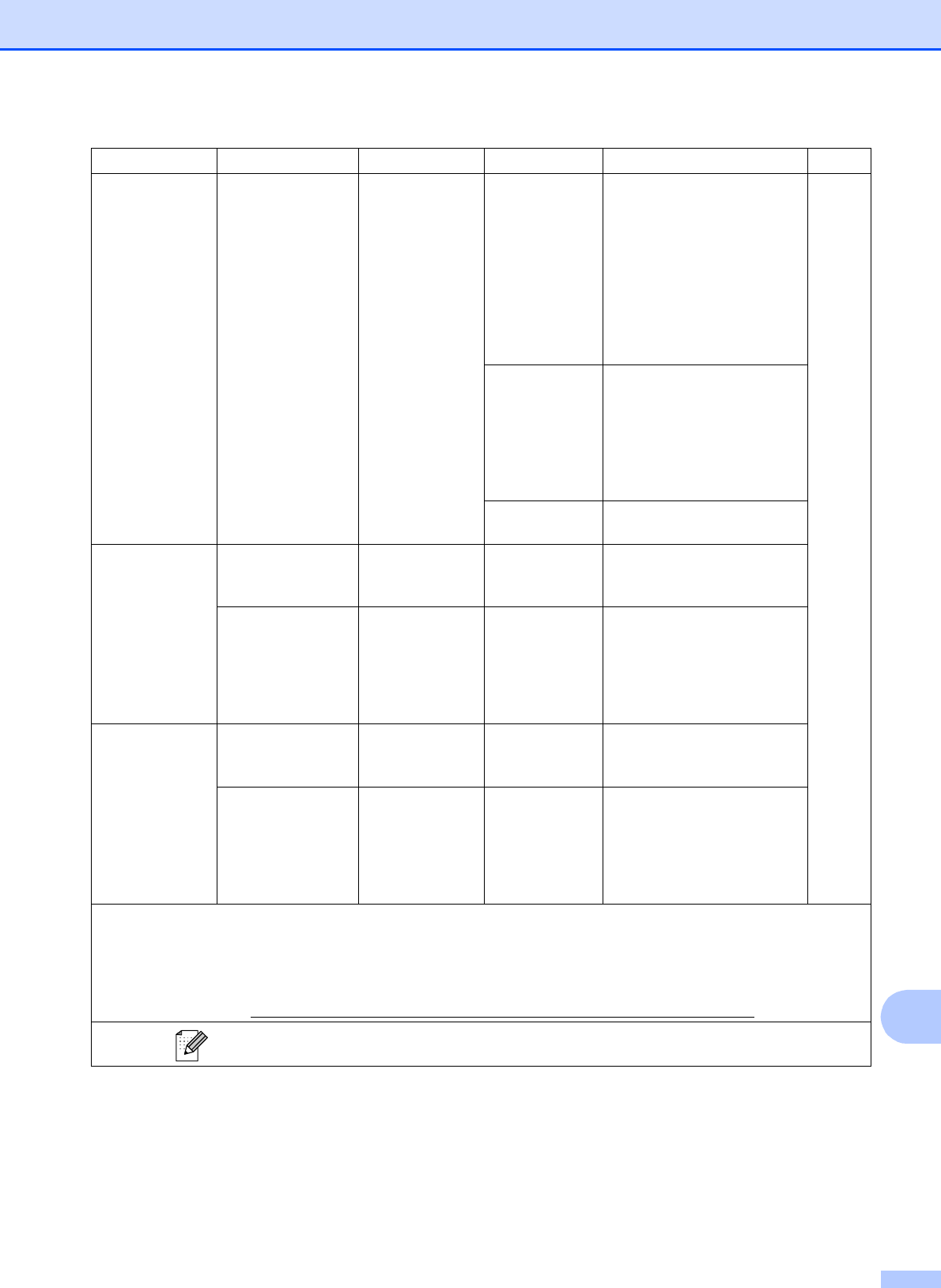
Menu and features
119
C
to Email
(Continued)
E-mail server
(Available after
IFAX is
downloaded)
(Continued)
Manual
Phone Book
(Continued)
Glass Scan Size
(Options)
Letter*
Legal
Ledger
A4
A3
To scan a Legal, Ledger, A3
or A4 size document, you’ll
need to change the
Glass Scan Size setting.
See
1
.
Set New Default
(Options)
Quality
File Type
Glass Scan Size
You can save your scan
settings.
Factory Reset
You can restore all settings to
the factory settings.
to OCR
3
— — — You can have your text
document converted to an
editable text file.
Duplex Scan — Of f*
DuplexScan :
LongEdge
DuplexScan :
ShortEdge
You can choose the duplex
SCAN mode.
to Image — — — You can scan a color picture
into your graphics
application.
Duplex Scan — Of f*
DuplexScan :
LongEdge
DuplexScan :
ShortEdge
You can choose the duplex
SCAN mode.
Level1 Option1 Option2 Option3 Descriptions Page
1
See Software User’s Guide.
2
See Advanced User’s Guide.
3
(Macintosh users)
This function is available after you have downloaded and installed Presto! PageManager from
http://nj.newsoft.com.tw/download/brother/PM9SEInstaller_BR_multilang.dmg
The factory settings are shown in Bold with an asterisk.


















