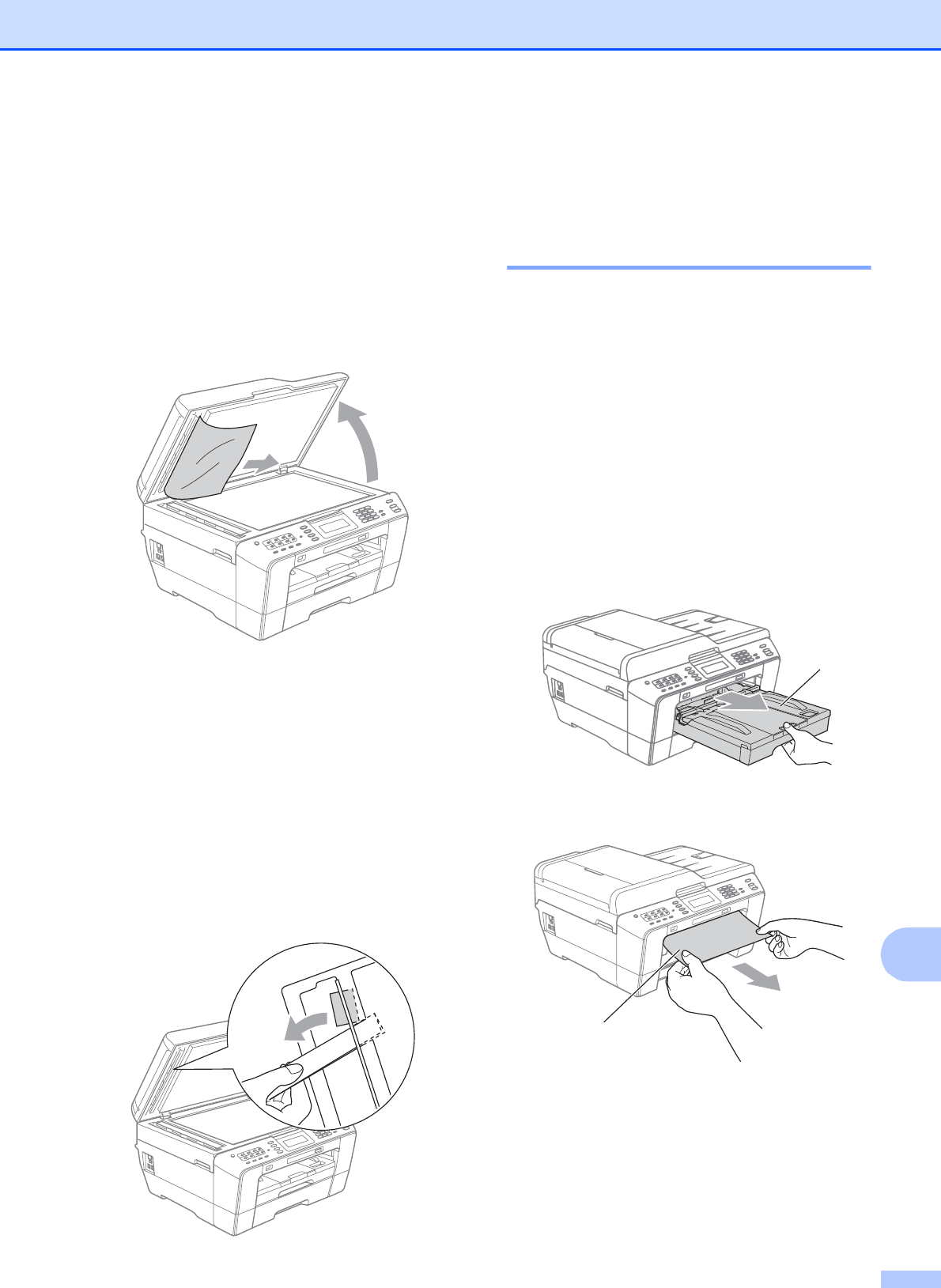
Troubleshooting
81
B
Document is jammed inside the ADF
unit
B
a Take out any paper from the ADF that is
not jammed.
b Lift the document cover.
c Pull the jammed document out to the
right.
d Close the document cover.
e Press Stop/Exit.
Removing small documents jammed
in the ADF
B
a Lift the document cover.
b Insert a piece of stiff paper, such as
cardstock, into the ADF to push any
small paper scraps through.
c Close the document cover.
d Press Stop/Exit.
Printer jam or paper jam B
Take out the jammed paper depending on
where it is jammed in the machine.
Paper is jammed at the front of the
machine
B
If the LCD shows Paper Jam [Front],
follow these steps:
a Unplug the machine from the AC power
outlet.
b Pull the paper tray (1) completely out of
the machine.
c Pull out the jammed paper (1).
1
1


















