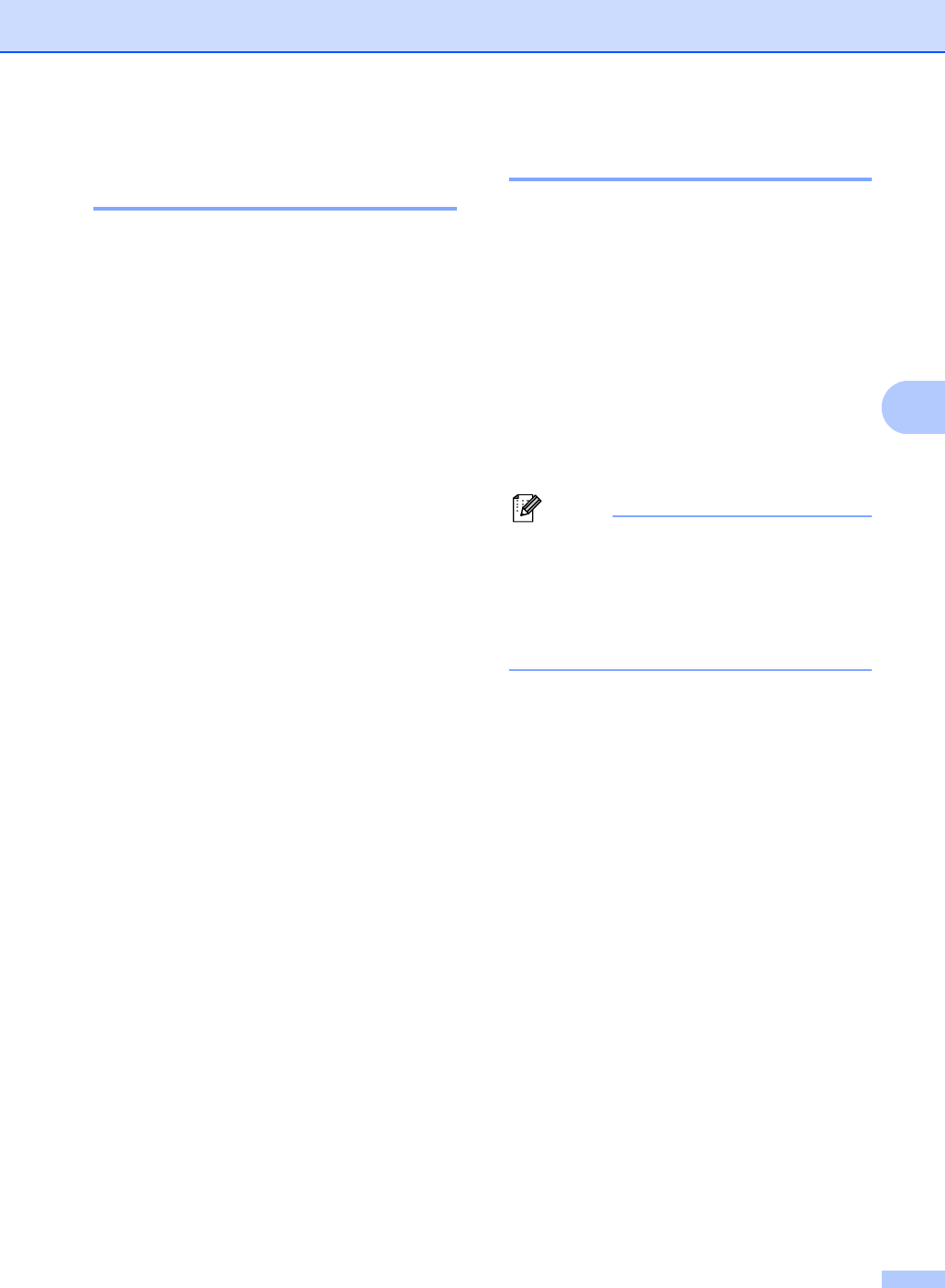
Security features
31
4
Turning Secure Function
Lock on/off 4
If you enter the wrong password, the LCD will
show Wrong Password. Re-enter the
correct password.
Turning Secure Function Lock on
a Press Menu, 1, 8, 1.
b Press a or b to choose Lock OffiOn.
Press OK.
c Enter your four-digit administrator
password.
Press OK.
Turning Secure Function Lock off
a Press Menu, 1, 8, 1.
b Press a or b to choose Lock OniOff.
Press OK.
c Enter your four-digit administrator
password.
Press OK.
Switching Users 4
This setting allows you to switch between
registered restricted users or Public mode
when Secure Function Lock is turned on.
Changing to the restricted user Mode
a Hold down Shift as you press
Secure/Direct.
b Press a or b to choose your name.
Press OK.
c Enter your four-digit password.
Press OK.
Note
If you press a Mode key that is restricted,
Access Denied
will appear on the LCD
and then the machine will ask your name.
If you are a restricted user with access to
this Mode, press a or b to choose your
name and enter your four-digit password.
Changing to the Public Mode
After a restricted user has finished using the
machine, it will return to the Public setting
within the same time as the Mode Timer
setting (Menu, 1, 1). (See Mode Timer
on page 23.) You can also exit from the
restricted user mode by pressing the current
Mode key you are in. Then the LCD will ask
you Go to Public? Press a or b to choose
1.Yes.
Press OK.


















