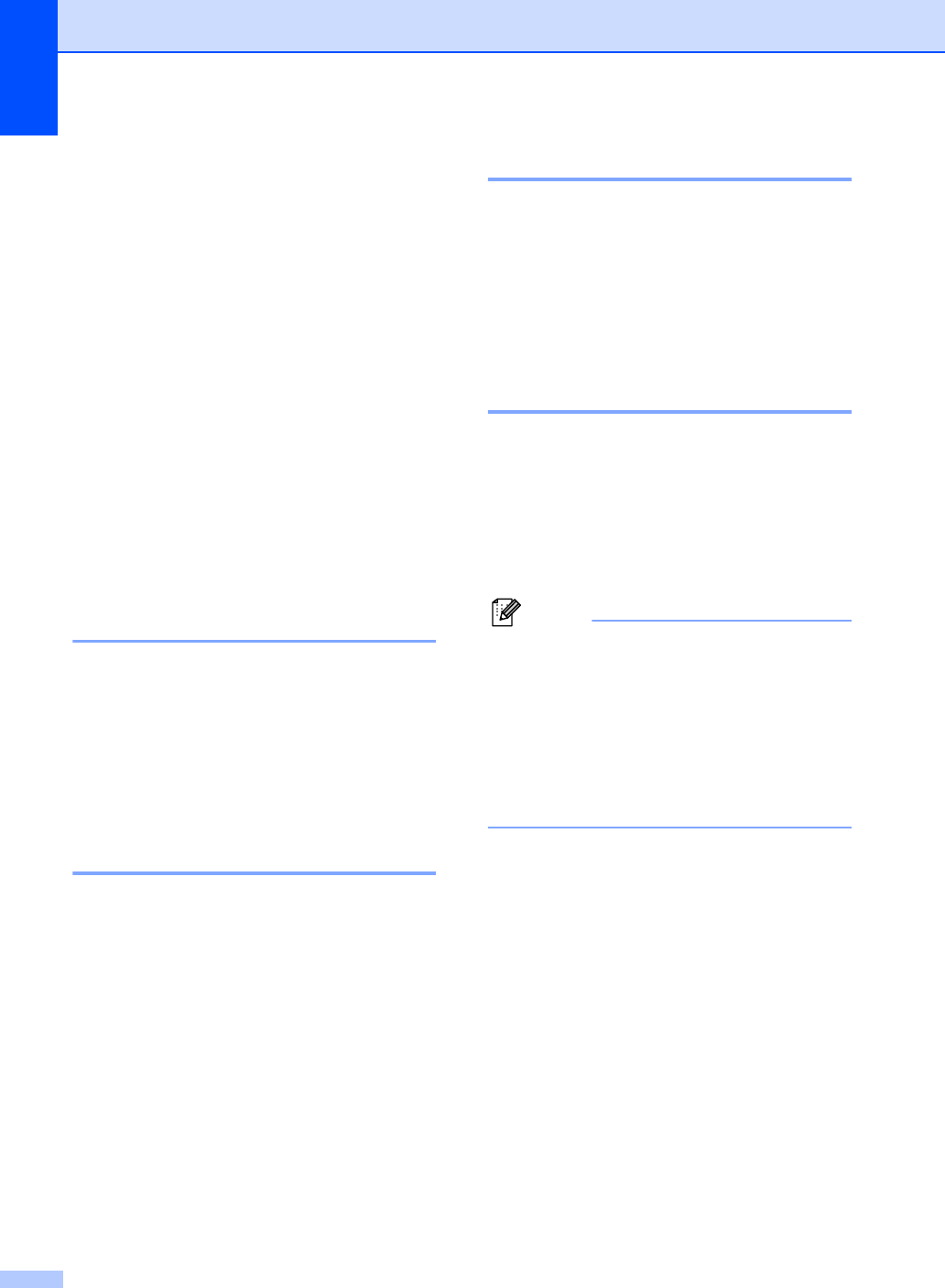
Chapter 4
34
Restricting dialling 4
This feature is to prevent users from sending
a fax or call to a wrong number by mistake.
You can set the machine to restrict dialling by
using the dial pad, One Touch, Speed Dial
and LDAP search.
If you choose Off, the machine does not
restrict the dialling method.
If you choose Enter # twice, the machine
will prompt you to re-enter the number, and
then if you re-enter the same number
correctly, the machine will start dialling. If you
re-enter the wrong number, the LCD will
show an error message.
If you choose On, the machine will restrict all
fax sending and outbound calls for that
dialling method.
Dial pad restriction 4
a Press Menu, 2, 6, 1.
b Press a or b to choose Off,
Enter # twice or On.
Press OK.
c Press Stop/Exit.
One Touch restriction 4
a Press Menu, 2, 6, 2.
b Press a or b to choose Off,
Enter # twice or On.
Press OK.
c Press Stop/Exit.
Speed Dial restriction 4
a Press Menu, 2, 6, 3.
b Press a or b to choose Off,
Enter # twice or On.
Press OK.
c Press Stop/Exit.
LDAP server restriction 4
a Press Menu, 2, 6, 4.
b Press a or b to choose Off,
Enter # twice or On.
Press OK.
c Press Stop/Exit.
Note
•The Enter # twice setting will not work
if you lift an external handset before
entering the number. You will not be
asked to re-enter the number.
• If you chose On or Enter # twice, you
cannot use the Broadcasting feature and
cannot combine quick dial numbers when
dialling.


















