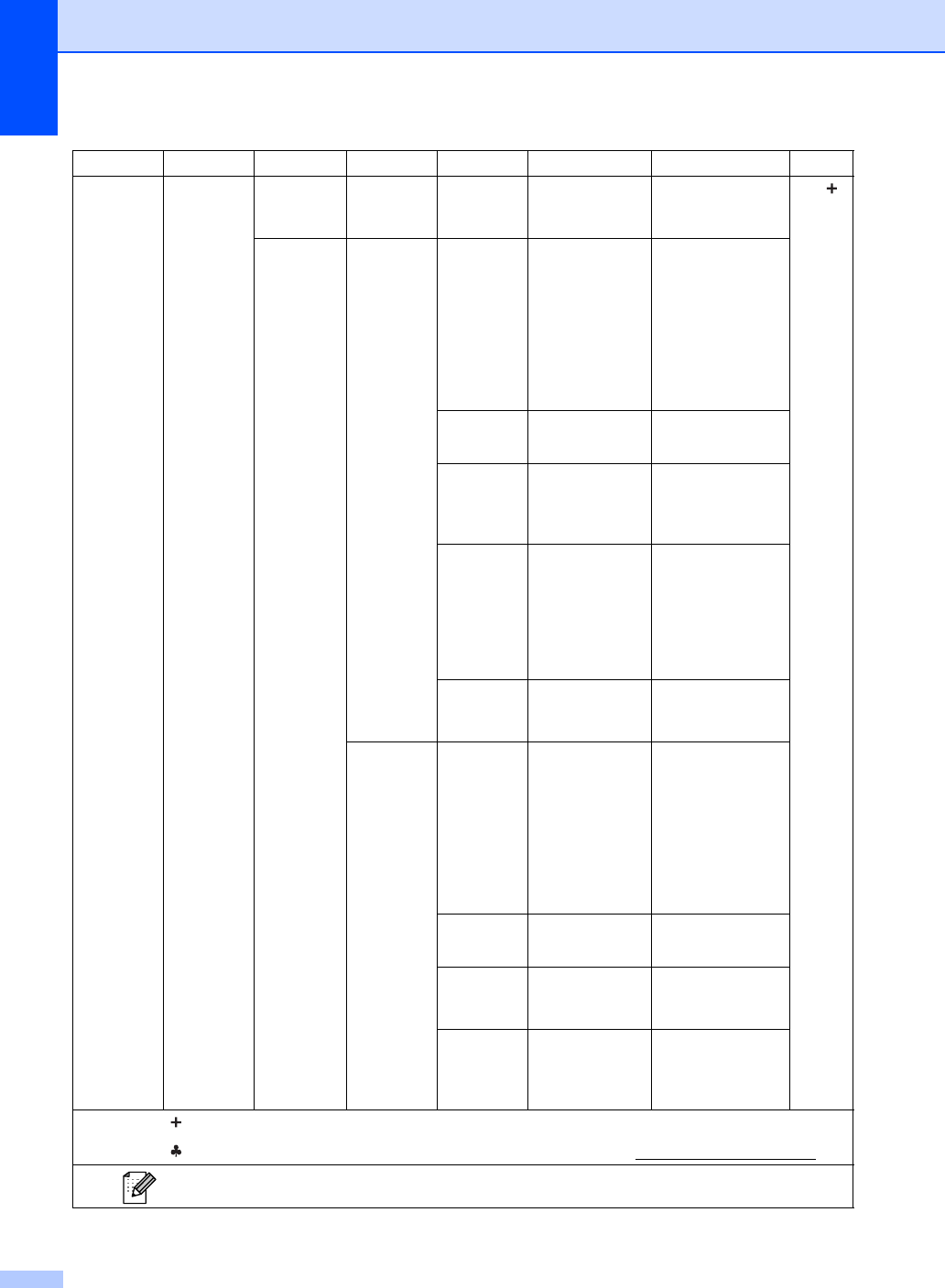
146
7.Network
(MFC-8910DW)
(Continued)
4.E-mail/IFAX
1.Mail Address
— — — Enter the E-mail
address. (Up to 60
characters)
See .
2.Setup Server
1.SMTP
1.SMTP Server
Name
(Up to 64
characters)
IP Address
[000-255].
[000-255].
[000-255].
[000-255]
Enter the SMTP
server address.
2.SMTP Port
25*
[00001-65535]
Enter the SMTP
port number.
3.Auth. for SMTP
None*
SMTP-AUTH
POP bef.SMTP
Selects the
Security method
for E-mail
notification.
4.SMTP SSL/TLS
None*
SSL
TLS
You can send or
receive an E-mail
via an E-mail
server that
requires secure
SSL/TLS
communication.
5.Verify Cert.
On
Off*
Verify the SMTP
Server Certificate
automatically.
2.POP3
1.POP3 Server
Name
(Up to 64
characters)
IP Address
[000-255].
[000-255].
[000-255].
[000-255]
Enter the POP3
server address.
2.POP3 Port
110*
[00001-65535]
Enter the POP3
port number.
3.Mailbox Name
— Enter the mail box
name. (Up to 60
characters)
4.Mailbox Pwd
— Enter the
password to login
to the POP3
server.
Level 1 Level 2 Level 3 Level 4 Level 5 Options Descriptions Page
See Network User's Guide.
Please go to the Brother Solutions Center to download the manual at http://solutions.brother.com/
.
The factory settings are shown in Bold with an asterisk.


















