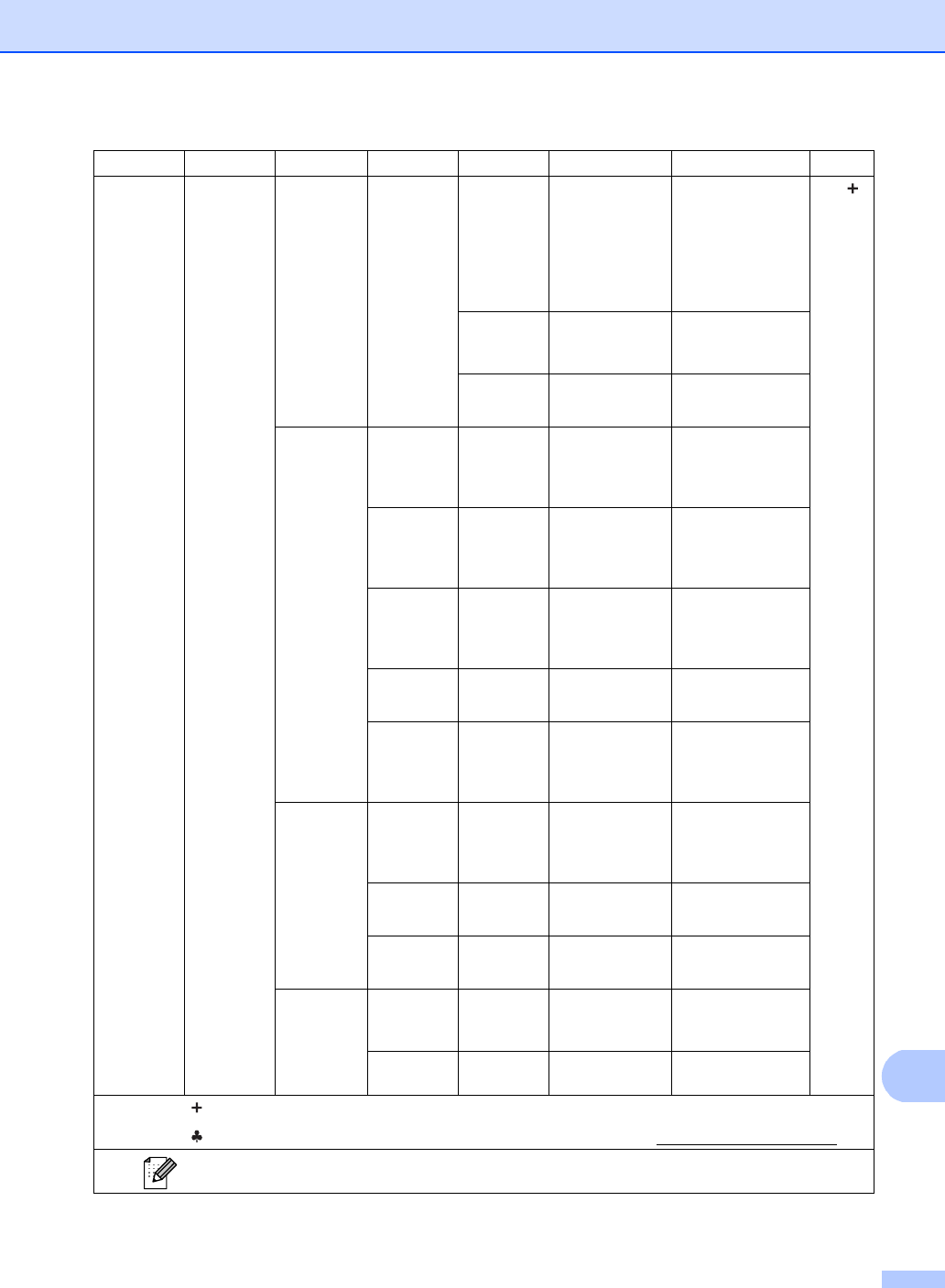
Menu and features
147
C
7.Network
(MFC-8910DW)
(Continued)
4.E-mail/IFAX
(Continued)
2.Setup Server
(Continued)
2.POP3
(Continued)
5.POP3 SSL/TLS
None*
SSL
TLS
You can send or
receive an E-mail
via an E-mail
server that
requires secure
SSL/TLS
communication.
See .
6.Verify Cert.
On
Off*
Verify the POP3
Server Certificate
automatically.
7.APOP On
Off*
Enables or
disables APOP.
3.Setup Mail RX
1.Auto Polling
— On*
Off
Automatically
checks the POP3
server for new
messages.
2.Poll Frequency
— 10*
[01-60] Min
Sets the interval for
checking for new
messages on the
POP3 server.
3.Header — All
Subject+From+To
None*
Selects the
contents of the
mail header to be
printed.
4.Del Error Mail
— On*
Off
Deletes error mails
automatically.
5.Notification
— On
MDN
Off*
Receives
notification
messages.
4.Setup Mail TX
1.Sender Subject
—— Displays the
subject that is
attached to the
Internet Fax data.
2.Size Limit
— On
Off*
Limits the size of
E-mail documents.
3.Notification
— On
Off*
Sends notification
messages.
5.Setup Relay
1.Rly Broadcast
— On
Off*
Relays a document
to another fax
machine.
2.Relay Domain
— — Registers the
Domain name.
Level 1 Level 2 Level 3 Level 4 Level 5 Options Descriptions Page
See Network User's Guide.
Please go to the Brother Solutions Center to download the manual at http://solutions.brother.com/
.
The factory settings are shown in Bold with an asterisk.


















