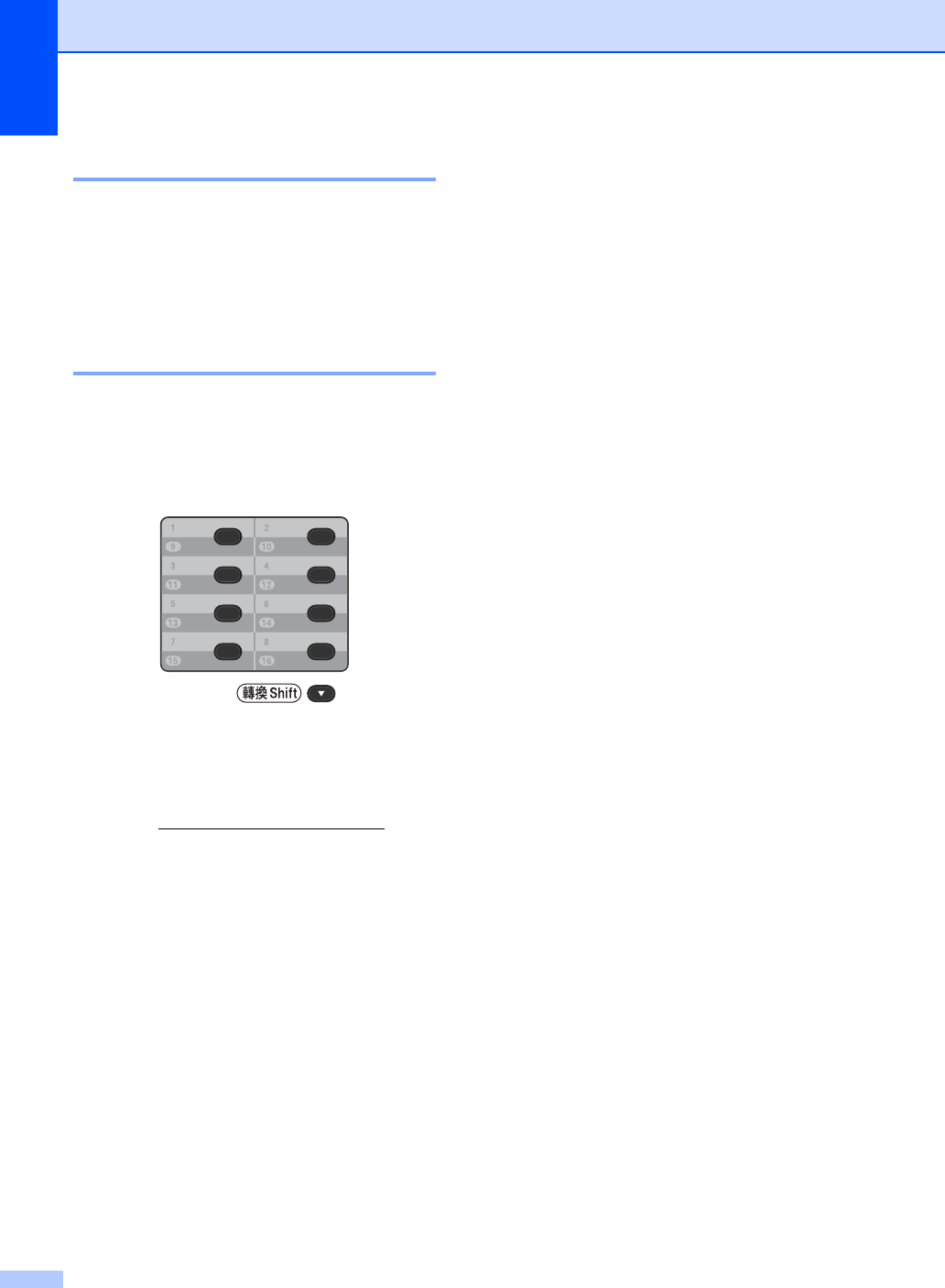
Chapter 8
44
Storing a pause 8
Press Redial/Pause to insert a 3.5-second
pause between numbers. You can press
Redial/Pause as many times as needed to
increase the length of the pause.
Storing One Touch Dial
numbers 8
Your machine has 8 One Touch keys where
you can store 16 fax or telephone numbers
for automatic dialling. To access numbers 9
to 16, hold down Shift as you press the One
Touch key.
For MFC-8510DN: 8
You can add the IFAX and E-mail options by
downloading them from the Brother Solutions
Center at: http://solutions.brother.com/
.
Then you can store IFAX and E-mail options
on your machine by following the steps for
MFC-8910DW. See For MFC-8910DW
(or if you downloaded IFAX and E-mail
options): uu page 44.
a Press the One Touch key where you
want to store the number.
If a number is not stored there, the LCD
shows Register Now?.
Press 1 to choose Yes.
b Enter the telephone or fax number (up to
20 characters).
Press OK.
c Do one of the following:
Enter the name using the dial pad
(up to 15 characters). To help you
enter letters, see Entering text
uu page 152 .
Press OK.
Press OK to store the number
without a name.
d If you want to save a fax resolution along
with the number, do one of the following:
To store the fax resolution, press
a or b to choose Std, Fine, S.Fine
or Photo.
Press OK.
Press OK if you don't want to change
the default resolution.
For MFC-8910DW
(or if you downloaded IFAX and
E-mail options): 8
If you installed the IFAX and E-mail options
on the MFC-8510DN, use this procedure to
store the One Touch Dial numbers.
a Press the One Touch key where you
want to store the number or E-mail
address.
If a number or E-mail address is not
stored there, the LCD shows
Register Now?
Press 1 to choose Yes.
b Press a or b to choose one of the
following:
Fax/Tel
IFAX
Email Color PDF
Email Color JPG
Email Color XPS
Email Gray PDF
Email Gray JPG
Email Gray XPS
Email B&W PDF
Email B&W TIFF
Press OK.


















