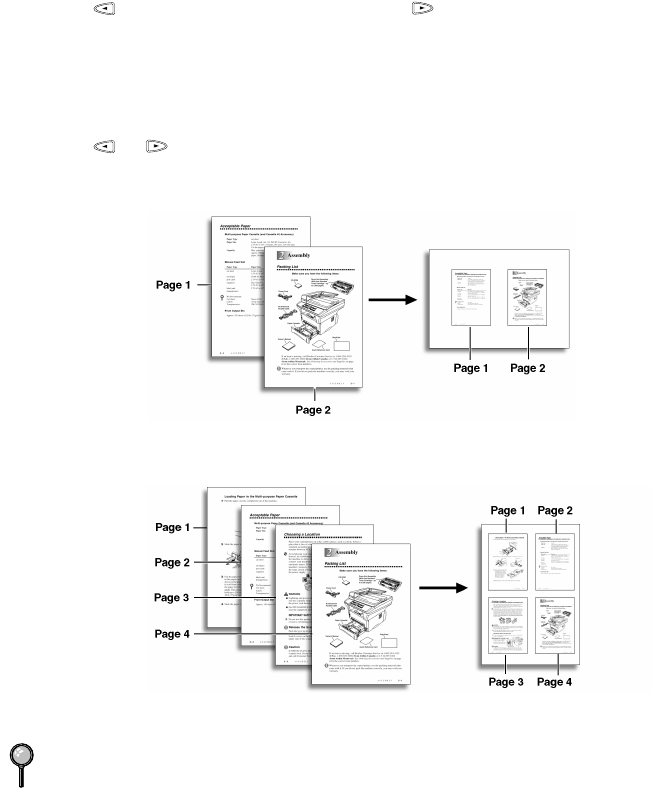
11 - 5
MAKING COPIES
7
Press to make a lighter copy—OR—press to make a darker copy, and
press Set.
To select special COPY:OPTIONS:
8
Repeat Step 3.
9
Press or to select STACK, SORT, 2 IN 1 or 4 IN 1, and press Set.
2in1
4in1
10
Press Mono Copy or Color Copy.
11
Using the dial pad, enter the number of copies you want.
For example, press 3, 8 for 38 copies.
12
Press Mono Copy or Color Copy.
SORT, 2in1 or 4in1 prints in black and white only.


















