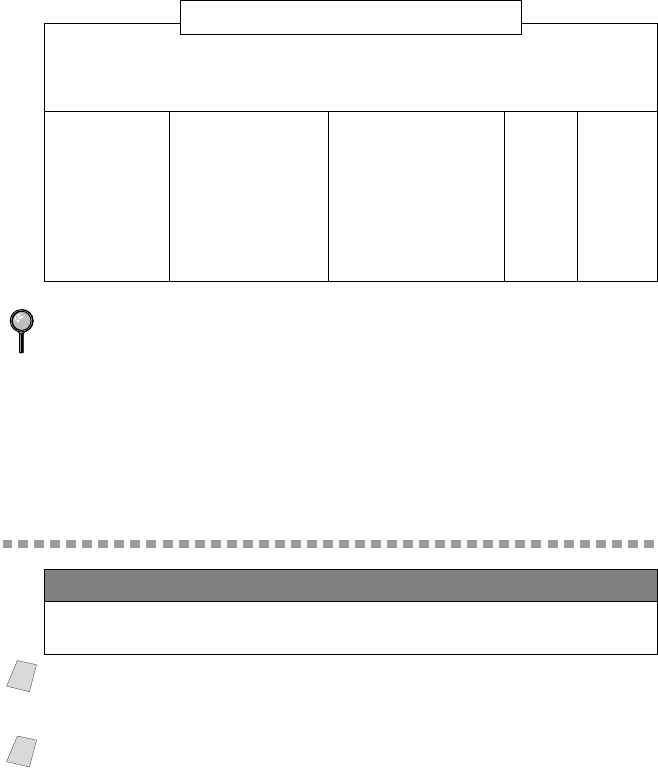
14 - 2
SETTING UP THE MFC AND PC TO WORK TOGETHER
Computer Requirements
The following are the minimum computer requirements you need to set up and
operate the MFC drivers.
Using a bi-directional IEEE-1284 compliant
parallel cable to Connect the MFC to the PC
(Using Windows
®
95, 98, 98SE, ME,
Windows NT
®
Workstation Version 4.0 and
Windows
®
2000 Professional)
Notice to PC User
A small filter core and cable tie are enclosed in the vinyl bag with your MFC.
PLEASE SAVE THESE PARTS. You will need them in the future if you
connect the MFC with a Personal Computer. And for optimal performance, use
a bi-directional parallel cable with the enclosed Filter core and Cable tie.
COMPUTER REQUIREMENTS
Windows
®
Operating
System
Speed
(or Higher)
RAM
HD
Space
CD-ROM
Speed
95, 98, 98SE Pentium 75MHz 24MB (32MB rec.) 50MB 2X
NT 4.0
Workstation
Pentium 75MHz 32MB (64MB rec.) 50MB 2X
2000
Professional
Pentium 133MHz 64MB (128MB rec.) 50MB 2X
ME Pentium 150MHz 32MB (64MB rec.) 50MB 2X
Use only a shielded parallel interface cable that is IEEE-1284 compliant and/or
a USB cable that is no longer than 6 feet long (1.8 meters).
IMPORTANT
To install the software using Windows NT
®
Workstation Version 4.0 or
Windows
®
2000 Professional, you must be logged on as the Administrator.
Note
Before you can connect the MFC to your computer, you must purchase a
bi-directional IEEE-1284 compliant parallel cable that is no longer than 6 feet
(1.8 meters).
Note
If you are using USB cable, see Using a USB cable to Connect the MFC to the
PC on page 14-17.


















