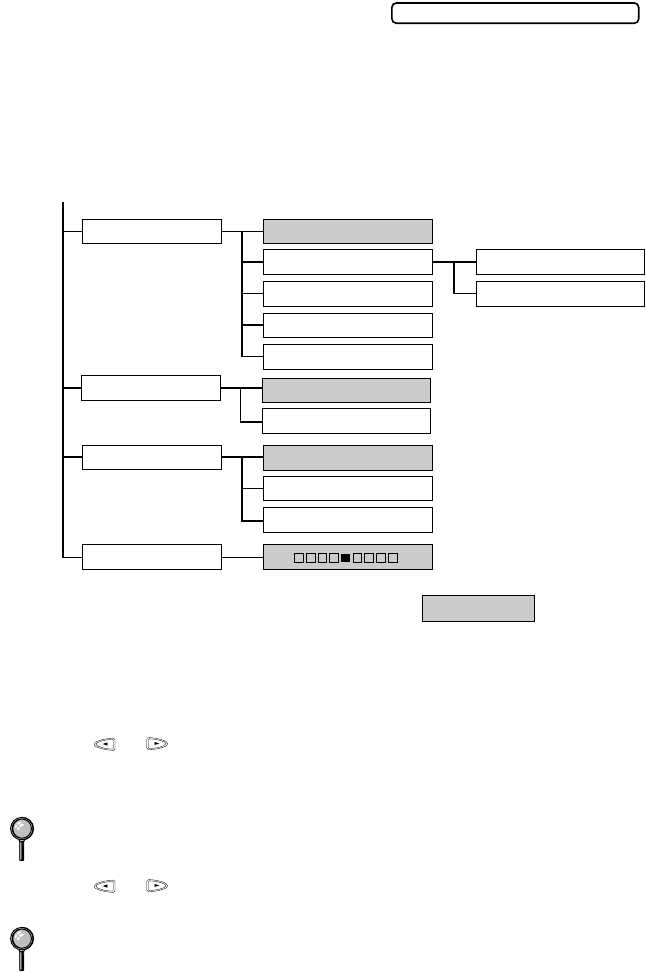
WALK-UP VIDEO PRINTING
12 - 3
press
3
,
8
for 38 copies.
6
Press
Mono Copy
or
Color Copy
.
The LCD shows:
Using the Options Key
The
Options
key changes the settings for paper type, video type, print size,
quality and brightness
for the next video printing only
. These options will be
displayed in the order of the chart below.
Press
Options
.
1
Make sure the ADF is empty
. Plug the cable from your video camera’s Out jack
into the MFC’s RCA pin jack.
2
Press
Options
.
3
Press
or
to select
VIDEO:PAPER TYPE
,
VIDEO:VIDEO TYPE,
VIDEO:PRINT SIZE,
or
VIDEO:BRIGHTNESS
and press
Set
.
If you selected the
VIDEO:PAPER TYPE:
4
Press
or
to select paper type you are using (
PLAIN
,
INK
,
JET
,
GLOSSY
,
PHOTO
or
TRANSPRNCY
), and press
Set
.
If you use premium paper, the copy quality will be improved. For best results,
we recommend using Brother special paper.
Brother coated paper is ink jet paper.
PRINTING
VIDEO:PAPER TYPE PAPER:PLAIN
PAPER:INK JET
PAPER:GLOSSY
PAPER:PHOTO
PAPER:TRNSPRNCY
INK JET:BROTHER
INK JET:OTHER
VIDEO:PRINT SIZE
COLOR:OFF
SIZE:4"X3"X6
SIZE:4"X3"
VIDEO:BRIGHTNESS
SIZE:5.75"X4.25"
is default
VIDEO:VIDEO TYPE
COLOR:OFF
VIDEO:STILL
VIDEO:MOVING
– +


















