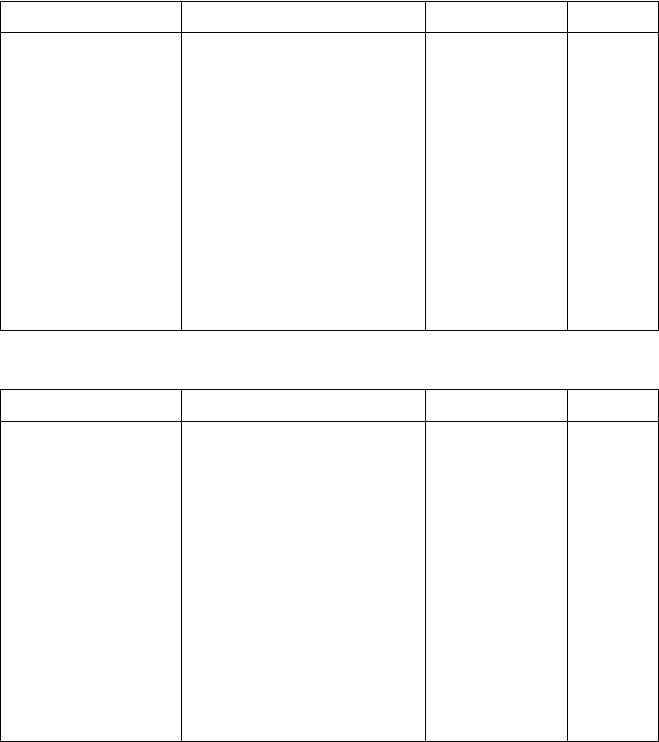
4 - 6
ON-SCREEN PROGRAMMING
4. Video Functions
5. PhotoCapture Center
™
Function (For MFC 7400C only)
Function Description Factory Setting Page
1. PAPER TYPE
Identifies the type of paper in
the cassette.
PLAIN PAPER 12-6
2. QUALITY
Selects Normal or High print. NORMAL 12-6
3. VIDEO TYPE
Selects Moving or Still video
signal.
MOVING 12-6
4. PRINT SIZE
Selects the size you want the
captured frame to print.
4"x3" 12-7
5. COLOR ADJUST
Adjusts the amount of Red,
Green, or Blue in video
printing.
— 12-7
6. CONTRAST
Adjusts the contrast. — 12-8
Function Description Factory Setting Page
1. PAPER TYPE
Identifies the type of paper in
the cassette.
PLAIN PAPER 13-7
2. QUALITY
Selects Normal, High or
Photo print.
HIGH 13-7
3. BRIGHTNESS
Adjusts the brightness. — —
4. CONTRAST
Adjusts the contrast. — —
5. COLOR ADJUST
Adjusts the amount of Red,
Green or Blue in color
printing.
— 13-8
6. TRUE2LIFE
Adjusts white balance,
sharpness and chroma of an
image.
——


















