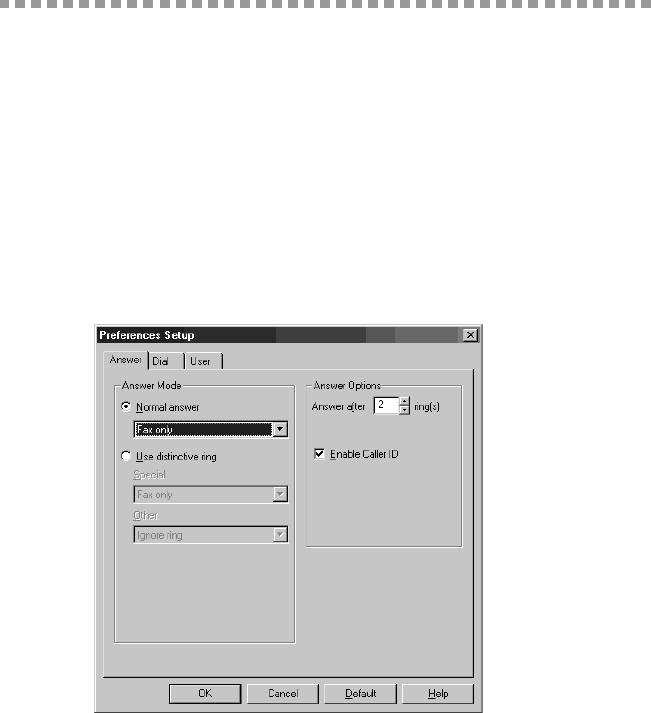
14 - 32
SETTING UP THE MFC AND PC TO WORK TOGETHER
Receiving Faxes into the PC
(For MFC 7400C only)
To receive faxes into your PC through the MFC:
1
Make sure the MFC is connected to the PC. The PC and the Multi-Function Link
®
Pro Main Menu must be running at all times. (See
Installing the Brother Software
,
page 14-27.)
2
Load the Multi-Function Link
®
Pro software into your PC. (See
Installing the Brother Software, page 14-27.)
3
On your PC in the Multi-Function Link
®
Pro software:
A Select Setup from the Preferences pull-down menu in the Main Menu.
B Under Answer Mode select Fax only.
C Click the OK button.


















