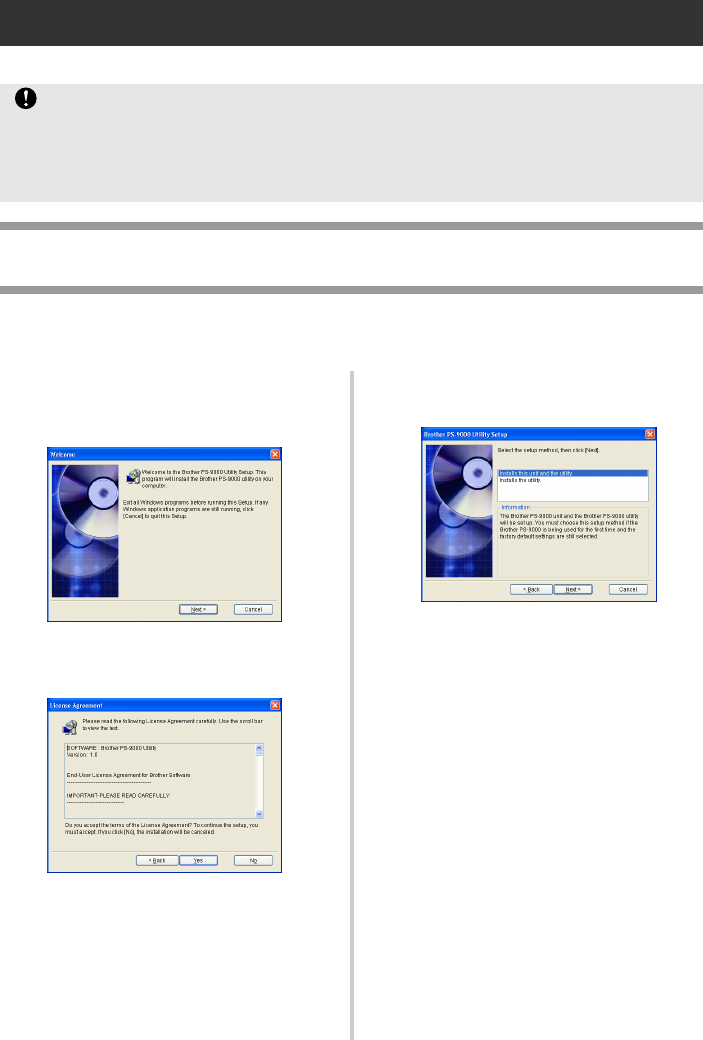
15
PS-9000 Setup Method 1
The setup wizard is very easy.
“Install this unit and the utility.”
-Using the TCP/IP protocol
This method sets up the PS-9000 and the printing software. Choose this setup mode when you are
using the PS-9000 for the first time and the product is still set to its factory default settings.
1
In the main menu dialog box, click
[Setup]. The welcome message shown
below appears. Click [Next].
2
Read the Software License Agreement,
and then click [Yes] if you agree.
3
Select “Installs this unit and the utility.”,
and then click [Next].
Caution
● Before specifying settings, be sure to install the P-touch printer driver. (From the dialog box that
appears when the CD-ROM included with the PS-9000 is inserted into the drive, click
[P-touch Driver], and then install the network driver for your P-touch.
● Before starting the setup, make sure to quit all application programs that are running.


















