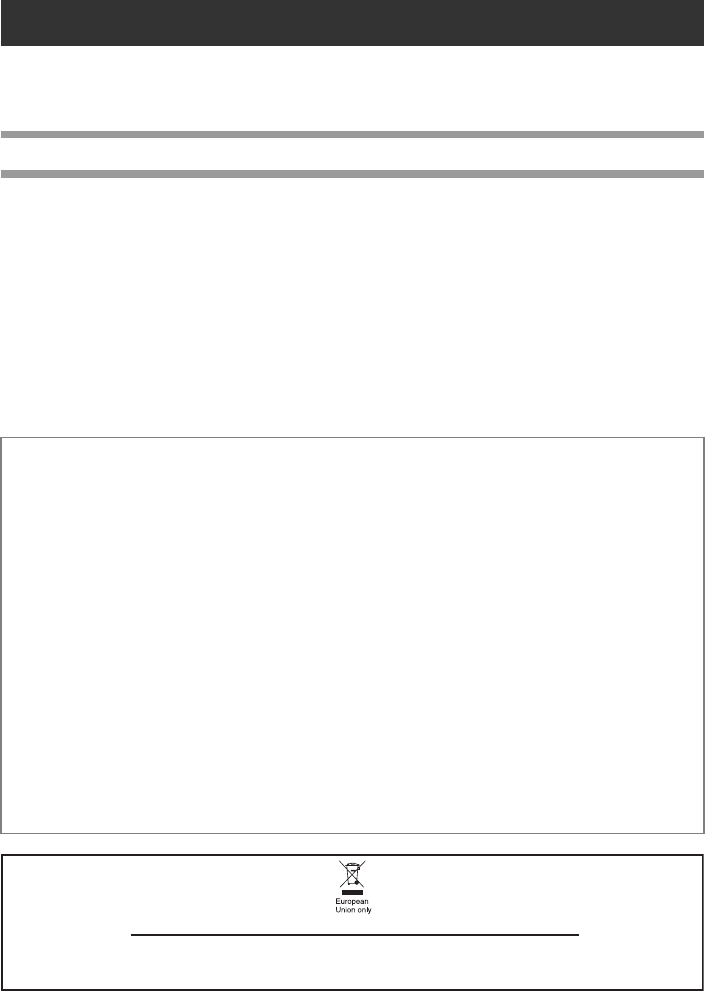
6
About PS-9000
PS-9000 is a USB print server for P-touch/QL on a 10BASE-T/100BASE-TX network environment. PS-
9000 is compatible with the print monitors of P-touch printer drivers and enables you to visually check
the status of print jobs and P-touch/QL.
Compatible models
■ QL-500
■ QL-550
■ QL-650TD
■ QL-1050
■ QL-1050N
■ PT-9500PC
■ PT-9200DX
The appropriate P-touch driver compatible with the PS-9000 must be installed. From the dialog box
that appears when the CD-ROM included with the PS-9000 is inserted into the drive, click [P-touch
Driver], install the network driver for your P-touch, and then begin the setup.
■ Declaration of Conformity
We, Brother Industries, Ltd.
15-1 Naeshiro-cho, Mizuho-ku,
Nagoya 467-8561 Japan
declare that this product conforms with the following normative documents:
Safety: EN 60950 (AC adapter)
EMC: EN 55022 1998 Class B
EN 55024 1998
EN 61000-3-2 1995
EN 61000-3-3 1995
following the provisions of the Electromagnetic Compatibility Directive 89/336/EEC (as amended
by 91/263/EEC and 91/31/EEC).
This system also follows the provisions of the Low Voltage Directive 73/23/EEC.
Issued by: Brother Industries Ltd.
Note: Marking is in compliance with EU Directive 2002/96/EC and EN50419.
This equipment is marked with the above recycling symbol. It means that at the end of the life of the equipment you
must dispose of it separately at an appropriate collection point and not place it in the normal domestic unsorted
waste stream. This will benefit the environment for all. (European Union only)


















