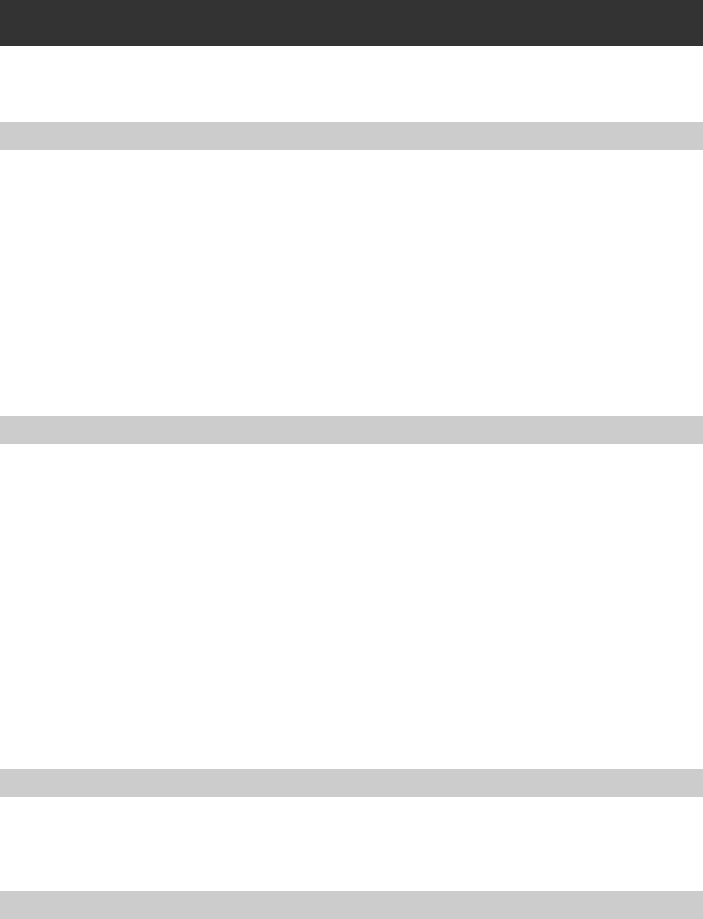
2
Table of Contents
Introduction ......................................................................................................................1
Safety Instructions .............................................................................................................4
1 About PS-9000 ......................................................................................... 5
About PS-9000 ..................................................................................................................6
Compatible models ..........................................................................................................................6
Parts and Functions ...........................................................................................................7
Top ..................................................................................................................................................7
Bottom .............................................................................................................................................7
Back .................................................................................................................................................8
Right side .........................................................................................................................................8
Connection to the Network ...............................................................................................9
Specifications ..................................................................................................................11
Hardware specifications .................................................................................................................11
Software specifications ...................................................................................................................11
Operation requirements ..................................................................................................................11
2 Using the PS-9000 in a Windows
®
Environment ................................... 12
Starting the Brother PS-9000 Utility ................................................................................13
How to Set Up the PS-9000 .............................................................................................14
PS-9000 Setup Method 1 ...............................................................................................15
“Install this unit and the utility.”
-Using the TCP/IP protocol .............................................................................................................15
PS-9000 Setup Method 2 ...............................................................................................19
“Install the utility.”
-Install the printing client software ..................................................................................................19
Other Functions ..............................................................................................................22
Automatic IP address configuration with DHCP/BOOTP ................................................................22
Automatic IP address configuration with RARP ...............................................................................22
Uninstalling the Software ................................................................................................23
Using the PS-9000 With a Different P-touch ...................................................................23
3 Questions & Answers ............................................................................. 27
X
Using the Web Browser ................................................................................................25
Display the PS-9000 Web page ......................................................................................................25
Manage PS-9000 Via the Web Page .................................................................................26
4 Questions & Answers ............................................................................. 27
Questions & Answers ......................................................................................................28
Troubleshooting ..............................................................................................................30


















