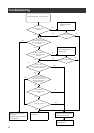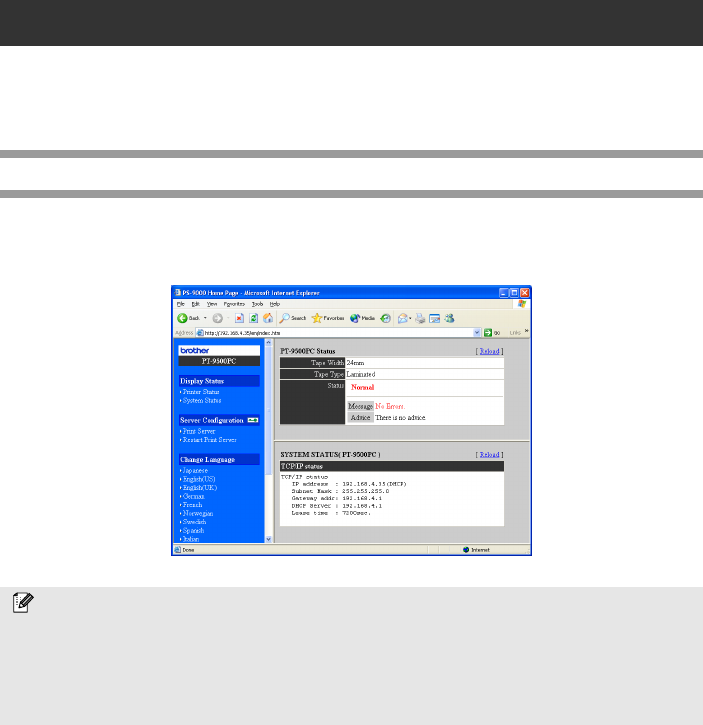
25
Using the Web Browser
This chapter provides a description of the procedure for using a Web browser to access the PS-9000
Web page.
Using a Web browser, the various PS-9000 settings and the status of the PS-9000 and the P-touch can
be checked.
Display the PS-9000 Web page
1
Type the IP address of the PS-9000 in the Web browser.
Example: If the IP address is 192.168.40.112, type “http://192.168.40.112/”.
Note
● For the Web browser, we recommend Internet Explorer 4.01 SP2 (or higher) or Netscape
Navigator 4.0 (or higher). If a different web browser is used, it must be compatible with HTTP
1.0 (RFC1945) and HTML 2.0 (RFC1866).
● The information may be different depending on the products.
● In order to use the Web browser, an IP address must be assigned to the PS-9000.