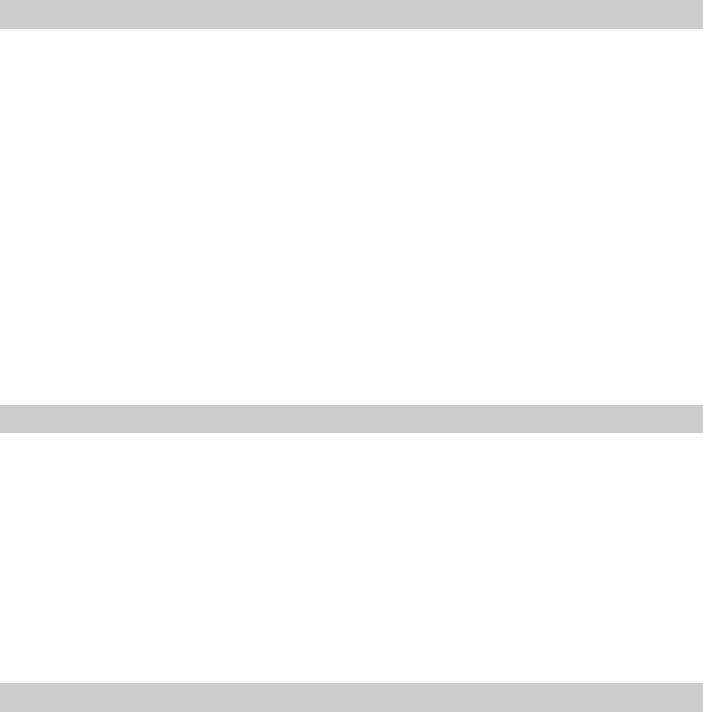
9
3 Creating labels: Windows version .......................................................... 71
Creating labels .................................................................................................................72
Creating labels using P-touch Editor ................................................................................73
Start P-touch Editor .........................................................................................................................73
Layout window ..............................................................................................................................74
Creating a name badge ...................................................................................................................76
Printing the label you created .........................................................................................................77
Using Help .....................................................................................................................................78
Creating other types of labels ..........................................................................................................80
Creating labels using P-touch Quick Editor .....................................................................81
Starting P-touch Quick Editor .........................................................................................................81
Simple use ......................................................................................................................................82
Other functions ..............................................................................................................................82
Creating labels using P-touch AV Editor ..........................................................................86
Starting P-touch AV Editor ..............................................................................................................86
Basic operation ..............................................................................................................................87
Other functions ..............................................................................................................................87
After printing ...................................................................................................................91
Removing the label backing ...........................................................................................................91
4 Creating labels: Macintosh version ........................................................ 93
Creating labels .................................................................................................................94
Creating labels using P-touch Editor ................................................................................95
Starting P-touch Editor ....................................................................................................................95
Layout window ..............................................................................................................................96
Creating a name badge ...................................................................................................................97
Label printing .................................................................................................................................98
Using the CD-ROM User’s Guide .................................................................................................101
Creating labels using P-touch Quick Editor ...................................................................103
Starting P-touch Quick Editor .......................................................................................................103
Using P-touch Quick Editor ..........................................................................................................103
After printing .................................................................................................................104
5 Appendix ............................................................................................. 105
Creating bar code labels ................................................................................................106
Bar code summary ........................................................................................................................106
Precautions for printing bar code labels ........................................................................................107
Changing the P-touch settings .......................................................................................108
Changing the USB ID mode ..........................................................................................................108
Using multiple computers .............................................................................................................109
Changing the baud rate ................................................................................................................109
Maintenance ..................................................................................................................110
Label is not printed clearly ...........................................................................................................110
Cleaning the cutter .......................................................................................................................112
Troubleshooting ............................................................................................................114
Q & A ..........................................................................................................................................114
Product specifications ...................................................................................................116
PT-9500PC ...................................................................................................................................116
Operating environment ................................................................................................................117


















