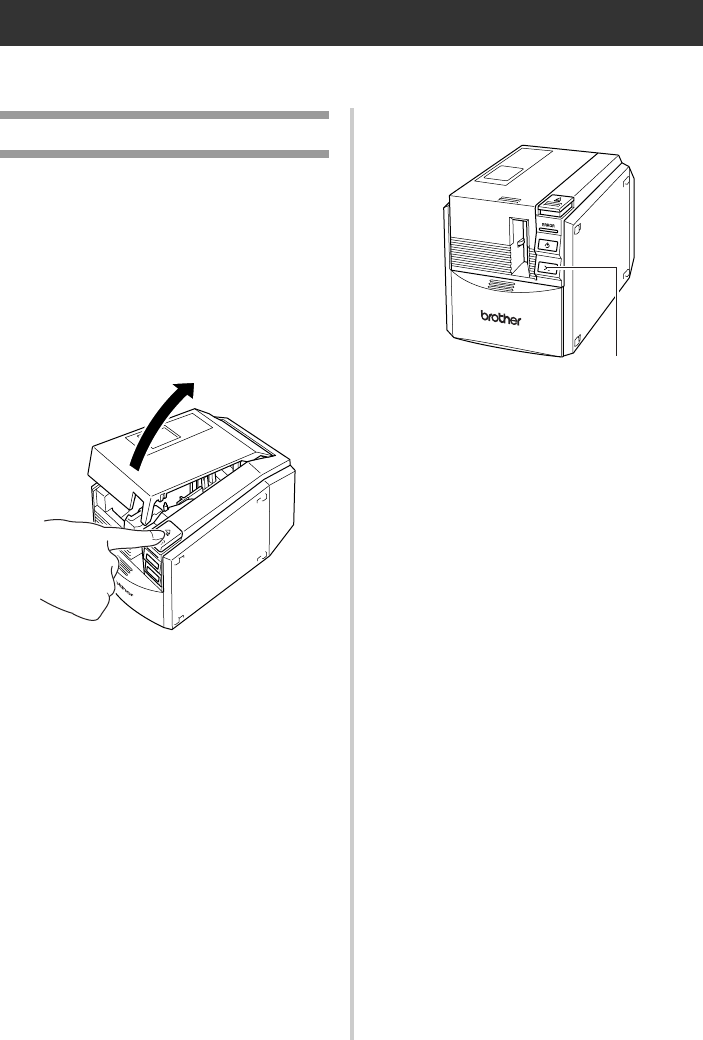
110
Maintenance
The internal parts of the PT-9500PC will gradually become dirty with use. This section contains the
procedures for maintaining the PT-9500PC.
Label is not printed clearly
If the printed label contains a blank horizontal
line or the characters are not clear, the print
head and head roller may be dirty.
■ Self-cleaning
Use the PT-9500PC self-cleaning function to
remove any dirt from the print head.
1
Press the cover release button and open
the tape compartment cover.
2
Remove the tape cassette.
3
Close the tape compartment cover.
4
Press the feed/cut button.
→Self-cleaning will start.
5
Press the cover release button and open
the tape compartment cover.
After rollers stop, press the cover release
button.
6
Install the removed tape cassette, and
then close the tape compartment cover.
Feed & Cut button


















