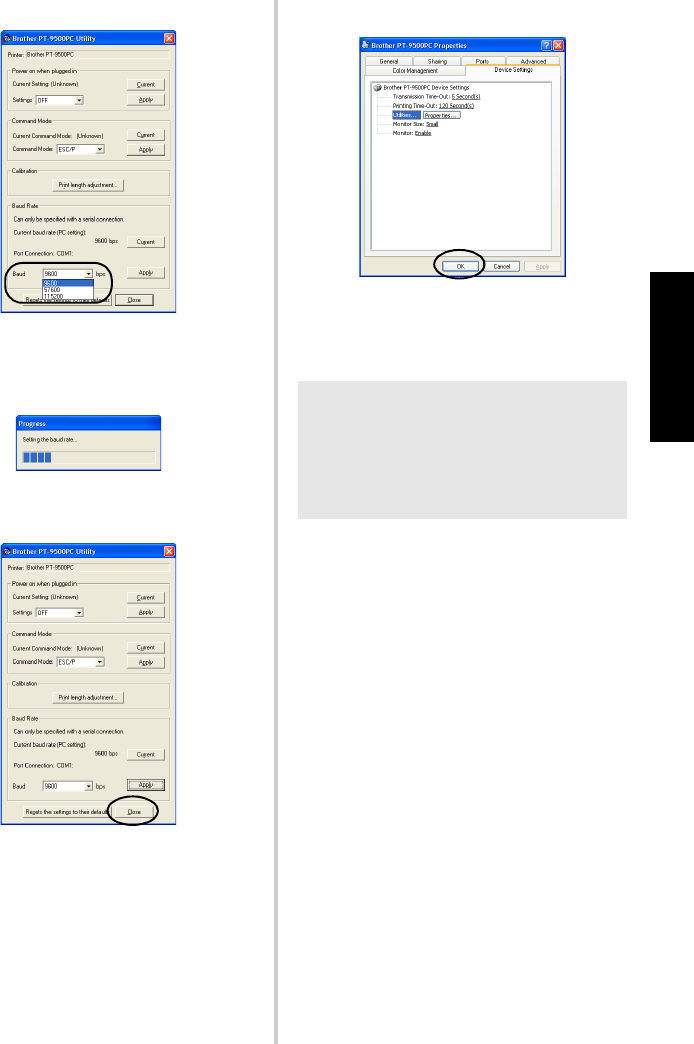
47
Installing the
software
7
Select the desired baud rate.
8
Click [Apply].
→The baud rate will be changed.
9
Click [Close].
→The Brother PT-9500PC Properties
sheet appears again.
0
Click [OK].
→Setup is complete and the Brother
PT-9500PC Properties sheet will
close.
Note
● When using a personal computer that
does not support a serial port baud rate of
115,200 bps, change the PT-9500PC
baud rate to 9,600 bps. For details, refer
to “Changing the baud rate” (→ P.109).


















