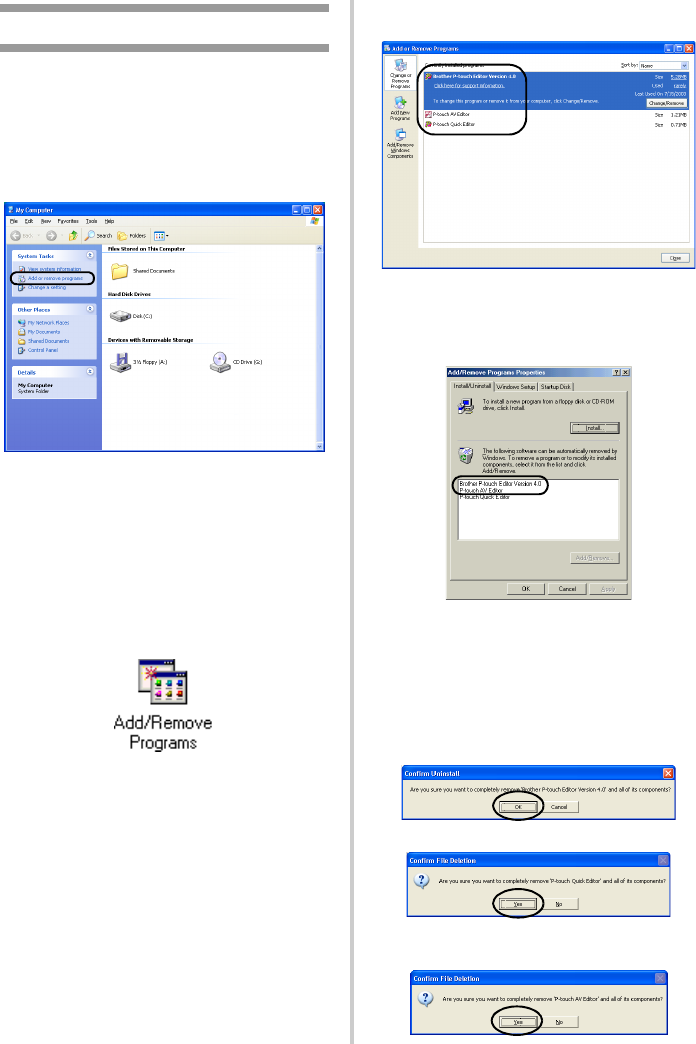
48
Uninstalling the software
If the PT-9500PC will no longer be used with
the personal computer, follow the following
steps to uninstall the software.
1
Double-click the My Computer icon, and
then click Add or remove programs.
→The Add or Remove Programs
window appears.
"For Windows
®
95/98/98SE/Me/NT 4.0/
2000 Pro
On the taskbar, click the Start button, point
to Settings, click Control Panel, and then
double-click the Add/Remove Programs
icon.
2
Select Brother P-touch Editor Version 4.0,
P-touch Quick Editor or P-touch AV Editor
.
"For Windows
®
95/98/98SE/Me/NT 4.0
Select Brother P-touch Editor Version 4.0
or P-touch Quick Editor from the list in the
Add/Remove Programs Properties sheet.
3
Click [Change/Remove].
→The Confirm File Deletion dialog box
appears.
4
Click [OK] or [Yes].
"P-touch Editor 4.0
"P-touch Quick Editor
→The software is deleted.
"P-touch AV Editor


















