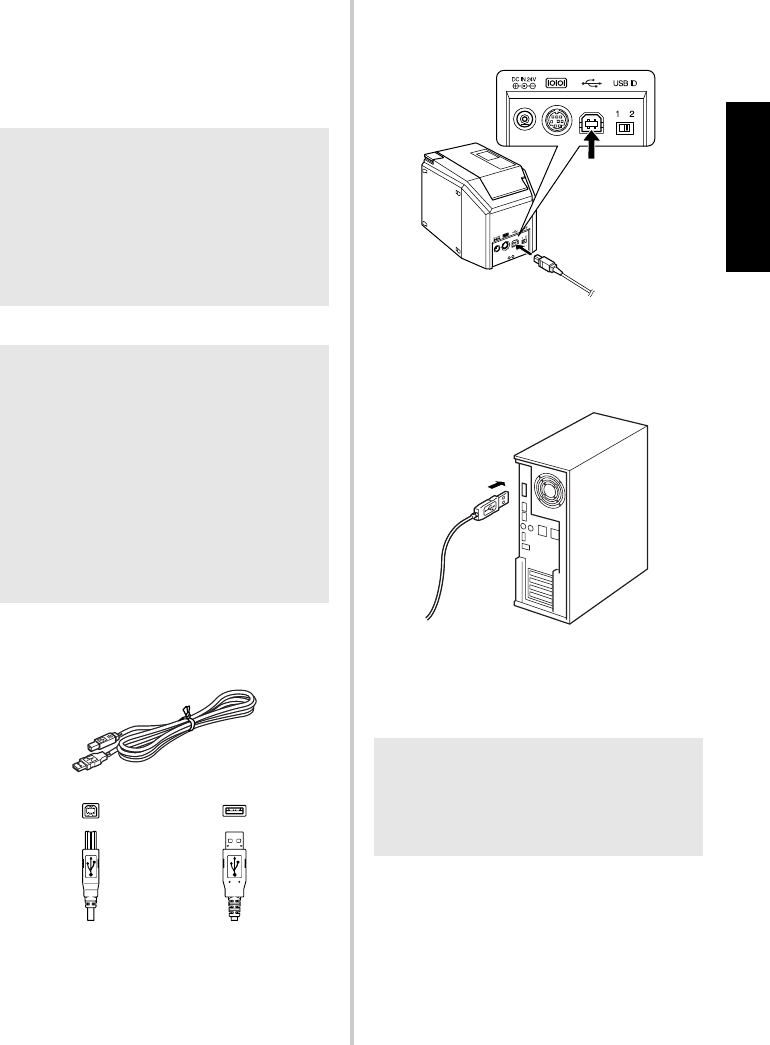
19
Before use
■ Connecting to a USB port
Follow the following procedures to connect
the PT-9500PC to the USB port of a personal
computer running Windows
®
98/98 SE/Me/
2000 Pro/XP using the “Basic setup” (→ P.28)
or to the USB port of a Macintosh.
1
Prepare the included USB interface
cable.
2
Insert the plug on the end of the USB
interface cable into the USB port on the
back of the PT-9500PC.
3
Insert the plug on the end of the USB
interface cable into the USB port on the
personal computer.
• The location of the USB port varies
according to the personal computer.
For details, refer to the instruction
manual for the personal computer.
Note
● The USB interface cable is connected to a
personal computer running Windows
while the software is being installed and
is connected to a Macintosh after the
software has been installed. Do not
connect the PT-9500PC to a personal
computer until instructed to do so.
Note
● When making a USB connection through
a hub, a proper connection may not be
possible due to the type of hub used. If
this occurs, connect the PT-9500PC to a
personal computer directly with the USB
interface cable.
● The PT-9500PC cannot be connected to
the USB port of a personal computer
running Windows
®
95/NT 4.0. In this
case, the PT-9500PC must be connected
to the serial port.
Connect to PT-9500PC
USB port.
Connect to personal
computer USB port.
Note
● To use the PT-9500PC, the software must
be installed on the personal computer.
Proceed to “Installing the software” (→
P.25).


















